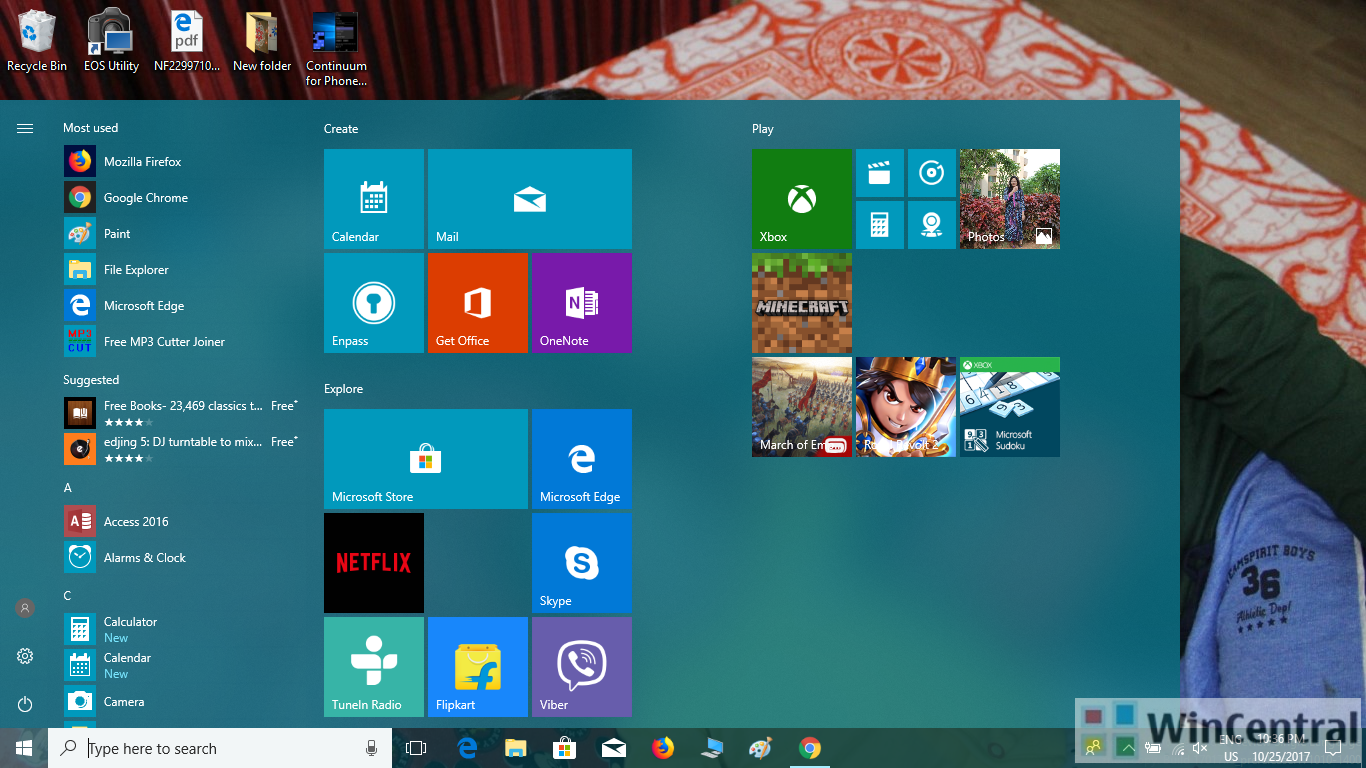Microsoft today released a new cumulative update Build 16299.125 to all the insiders on Fall Creators update (Build 16299.125). Cumulative update KB4054517brings this build and is available to install.
As expected this cumulative update doesn’t bring anything new in terms of changes and features. There are fixes and security updates for drivers. Read the full changelog below.
Windows 10 Build 16299.125 (KB4054517) Changelog:
Improvements and fixes
This update includes quality improvements. No new operating system features are being introduced in this update. Key changes include:
- Updates Internet Explorer’s default visibility for the button that launches Microsoft Edge.
- Addresses issue where Windows Defender Device Guard and Application Control block some applications from running, even in Audit-Only Enforcement Mode.
- Addresses issue to reset PLC bit on U0/U3 transitions.
- Addresses issue with personalized Bluetooth devices that don’t support bonding.
- Addresses issue where the touch keyboard doesn’t support the standard layout for 88 languages.
- Addresses issue where the touch keyboard for a third-party Input Method Editor (IME) has no IME ON/OFF key.
- Addresses additional issues with updated time zone information.
- Addresses issue where, when using System Center Virtual Machine Manager (VMM), the user can’t copy or clone virtual machines (VM). The error message is “0x80070057- Invalid parameter”. This issue affects the VMM UI and PowerShell scripts used for VM cloning and copying.
- Security updates to the Microsoft Scripting Engine, Microsoft Edge, and Windows Server.
If you installed earlier updates, only the new fixes contained in this package will be downloaded and installed on your device.
You can check the update availability by going to Settings–>Update & Security–>Windows update–>Check for updates.