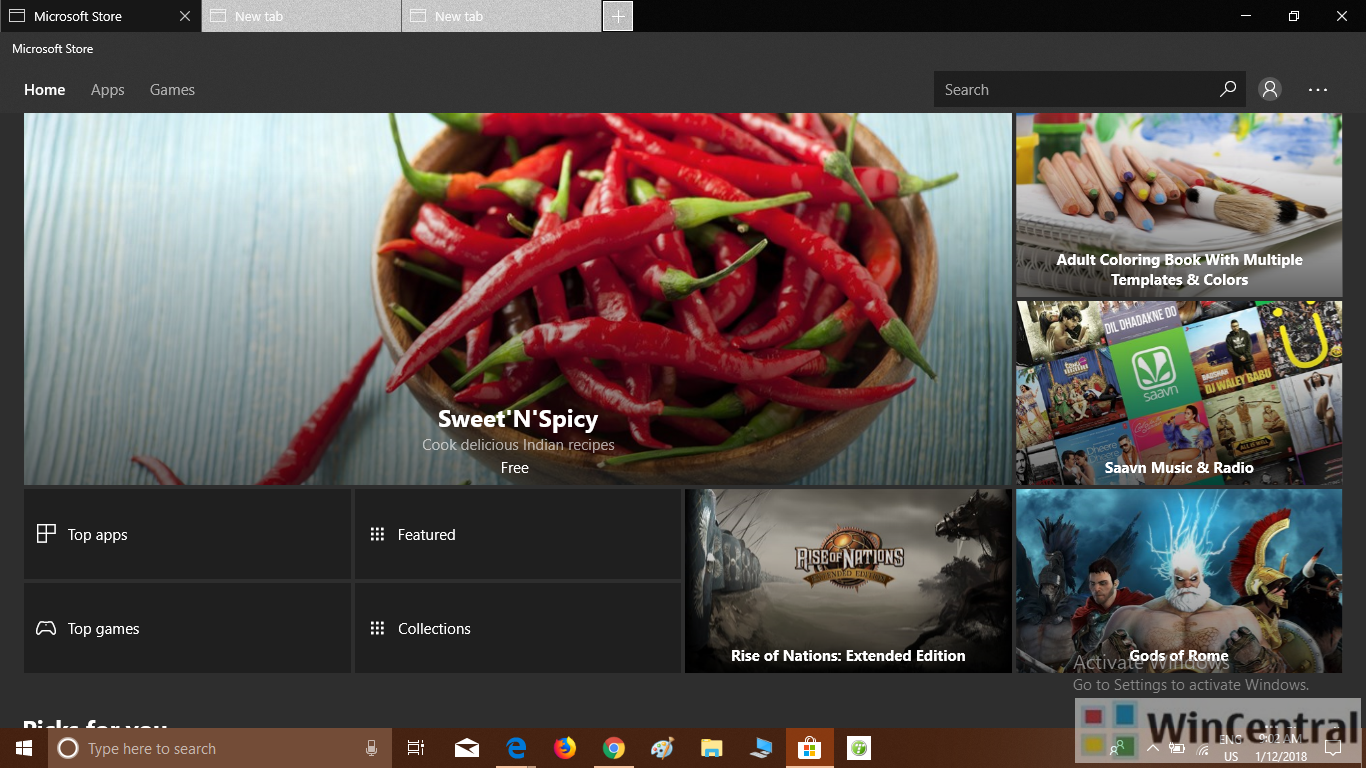Microsoft today pushed Windows 10 PC Build 16299.547 (10.0.16299.547) as the cumulative update KB4338825 to those on Fall Creators update aka Windows 10 Version 1709. The changelog for the Build 16299.547 mentions only fixes and security updates. Read the full changelog below.
You can check the update availability by going to Settings–>Update & Security–>Windows update–>Check for updates.
Windows 10 PC Build 16299.547 Changelog:
Improvements and fixes
This update includes quality improvements. No new operating system features are being introduced in this update. Key changes include:
- Addresses an issue that, in some cases, causes the wrong IME mode to be chosen on an IME-active element.
- Addresses an issue with form submission in Internet Explorer.
- Addresses an issue where DNS requests disregard proxy configurations in Internet Explorer and Microsoft Edge.
- Addresses additional issues with updated time zone information.
- Addresses an issue that causes the latest versions of Google Chrome (67.0.3396.79+) to stop working on Cobalt devices.
- Evaluates the Windows ecosystem to help ensure application and device compatibility for all updates to Windows.
- Security updates to Internet Explorer, Microsoft Edge, Microsoft scripting engine, Windows apps, Windows graphics, Windows datacenter networking, Windows virtualization, Windows kernel, and Windows Server.
If you installed earlier updates, only the new fixes in this package will be downloaded and installed on your device.
Known issues in this update
| Symptom | Workaround |
| Some non-English platforms may display the following string in English instead of the localized language: ”Reading scheduled jobs from file is not supported in this language mode.” This error appears when you try to read the scheduled jobs you’ve created and Device Guard is enabled. | Microsoft is working on a resolution and will provide an update in an upcoming release. |
When Device Guard is enabled, some non-English platforms may display the following strings in English instead of the localized language:
|
Download Link
To get the standalone package for this update, go to the Microsoft Update Catalog website.