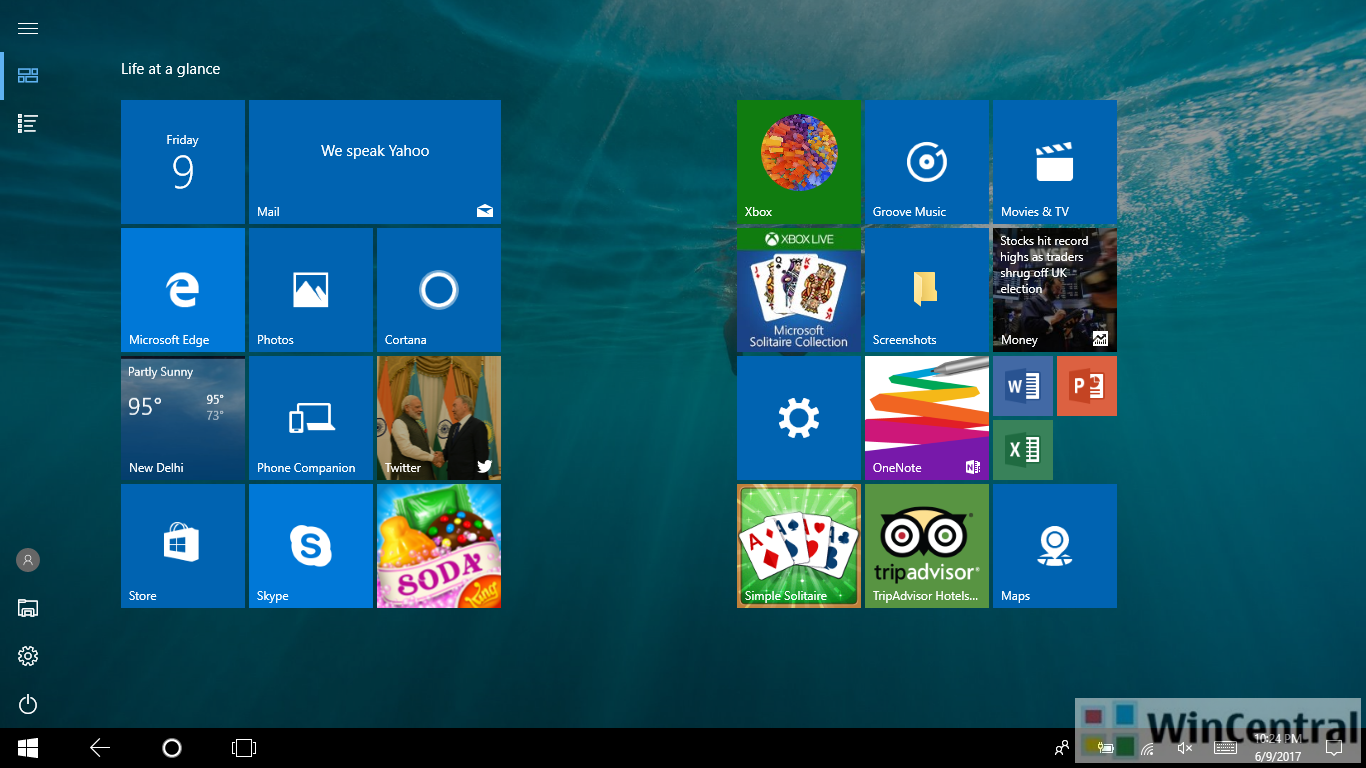Microsoft today pushed a new Windows 10 Preview Build 16362 to Windows insiders in Fast Ring (Skip Ahead). You can read what is new and improved in Build 16362 by clicking here
This build also brings many other Changes, improvements, and fixes with itself. You can read the full details about what Changes, improvements, and fixes it brings below.
General changes, improvements, and fixes for PC
- We’ve updated the Run dialog so when hold Ctrl + Shift then click OK or press enter, it will run that task or program elevated, just like how it works in Cortana.
- We fixed an issue where the Windows Defender Security Center app icon was missing in taskbar when the app was open, as well in Start’s all apps list. You will also notice that the icon is now un-plated in the taskbar.
- We fixed the issue where USBhub.sys was causing spontaneous reboots due to bugchecks (GSOD).
- We fixed an issue where the battery flyout might incorrectly show “PC not charging” while the device was changing in recent builds.
- We fixed an issue where fonts using shortcuts would become unusable and disappear from the Fonts folder.
- We fixed an issue where upgrading to recent flights would fail if you had a speech for a secondary language installed.
- We fixed an issue from recent flights resulting in some Insiders experiencing an issue where Store apps would begin to fail to activate after being launched a few times.
- We fixed an issue where your PC might not go to sleep automatically after remoting into it and signing out of the remote session.