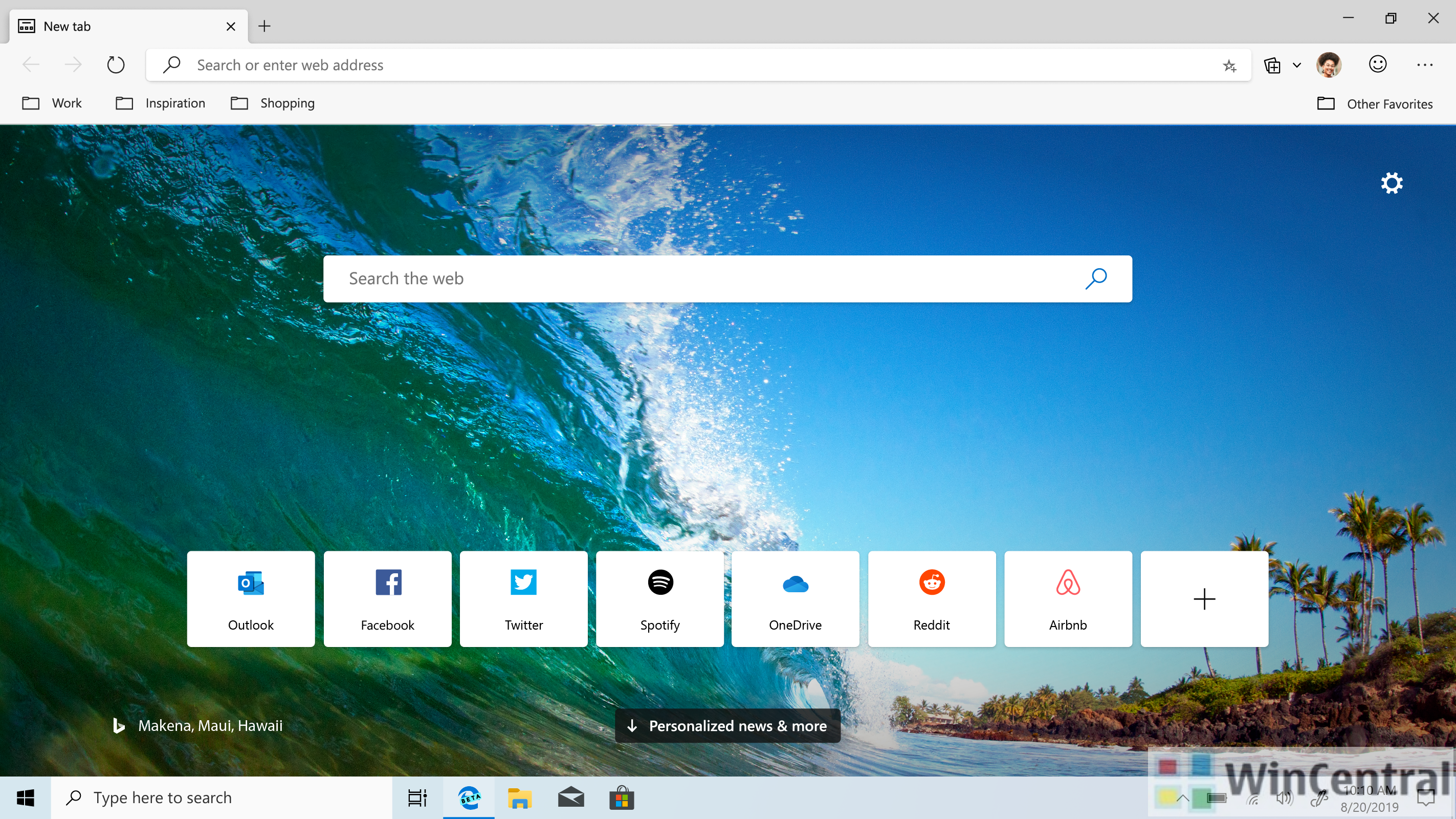Microsoft has released a new dev channel build for the Chromium Edge browser. The Build 81.0.410.1 brings Dolby Vision support, a keyboard shortcut to enter Immersive Reader mode and many other new changes. It also packs a big number of fixes to improve reliability.
You can read the full changelog below,
Added Features:
- Added a keyboard shortcut to enter Immersive Reader mode.
- Enabled support for cards saved in MSPay to be used in webpages.
- Enabled Dolby Vision support for capable devices.
- Added support on Mac for reading PDFs protected with Microsoft Information Protection (MIP).
- Added a limit to the amount of text that can be added to an item in a Collection. Note that we are still measuring this limit and may adjust it in the future.
Improved Reliability:
- Fixed a crash on startup when sync is enabled.
- Fixed an issue where certain websites crash upon load.
- Fixed a crash when starting a download.
- Fixed a crash when manually importing data from other browsers.
- Fixed a crash when searching for text on a webpage.
- Fixed an issue where deleted favorites sometimes re-appear when another device tries to sync.
- Fixed an issue where enabling Application Guard causes high CPU usage when idle.
- Fixed an issue on Mac where enabling SmartScreen causes high CPU usage when idle.
- Fixed an issue where there is sometimes a delay when opening a new window before anything loads.
- Fixed an issue where webpages that use the Windows credential prompt for logging in crash the browser when showing the prompt.
- Fixed an issue where websites installed as apps sometimes don’t open.
- Fixed a browser crash when closing the Collections pane.
- Fixed an issue where opening the Collections pane sometimes causes a browser crash.
- Fixed a crash when navigating to certain websites for Collections users.
- Fixed an issue where syncing a Collection sometimes crashes the Collections pane.
- Fixed a crash when closing the browser.
- Fixed a crash when closing the browser for users of extensions.
- Fixed an issue where disabling Internet Explorer in Windows and then attempting to use IE mode causes a browser crash.
- Fixed an issue where websites sometimes don’t load in Application Guard windows after updating Edge.
- Improved the reliability of syncing favorites with long names.
- Fixed an issue where Collections that are created while sync is off don’t get synced once sync is turned back on.
- Fixed an issue where certain encrypted PDFs can’t be opened.
Changed Behavior:
- Fixed an issue where the trackpad gesture to scroll is sometimes interpreted as a right-click on certain devices. Note that this fix comes with the tradeoff of sometimes dropping the gesture to right-click (which is a two-finger tap by default), which will be fixed in the future.
- Fixed an issue where Edge’s update progress reporting in Settings isn’t accurate.
- Fixed an issue where swapping between the News and Office New Tab Page contents also resets the layout.
- Fixed an issue during the first run experience where clicking cancel when customizing which data types to sync results in those data types still being selected for sync.
- Improved messaging on the Sync Settings page for when a particular data type is disabled server-side even though sync in general is enabled and functional.
- Fixed an issue where the autoImportAtFirstRun management policy stopped working.
- Fixed an issue where certain data types sometimes aren’t imported from another browser properly.
- Fixed an issue where websites that are pinned using the Pinning Wizard aren’t pinned properly.
- Fixed an issue where clicking certain links in PDFs does nothing.
- Fixed an issue where attempting to scroll a webpage by very large amounts sometimes fails.
- Fixed an issue where scrolling on a webpage sometimes causes pages to jump to the beginning or end instead of scrolling the expected amount.
- Fixed an issue where the identity button has an incorrectly-colored background.
- Fixed an issue on Mac where the Translate icon sometimes is not seen in the address bar when it should be.
- Fixed an issue where dragging images into a Collection from certain websites fails.
- Fixed an issue where adding a page to a Collection sometimes results in the wrong image being used.
- Fixed an issue where data and images from certain websites aren’t properly added to Collections.
- Fixed an issue where attempting to close a window after downloading a file in an IE mode tab sometimes results in a warning not to close the window due to an in-progress download even though the download already completed.