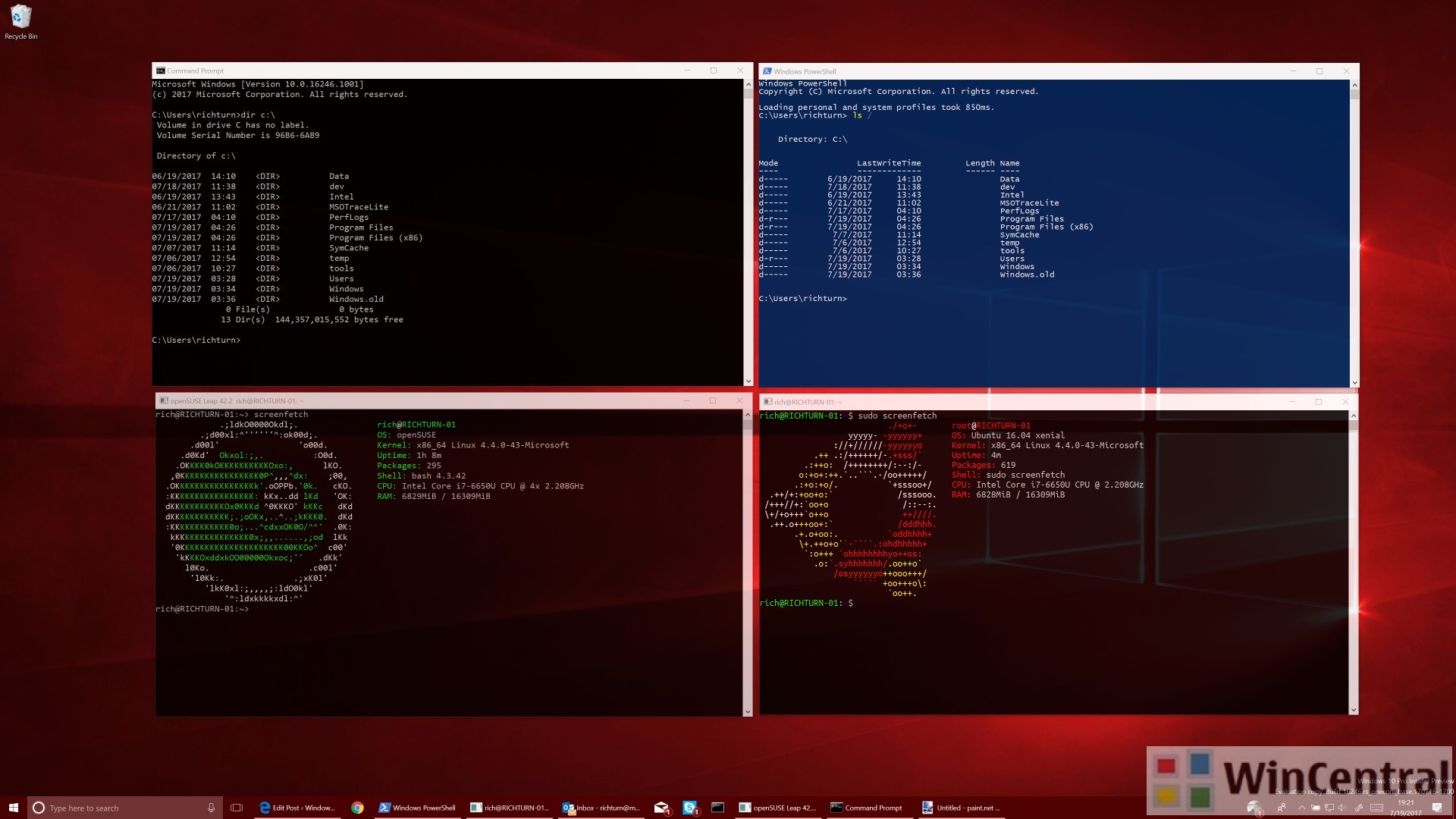With the recent release of Ubuntu in the Windows Store, Microsoft has announced the release of two new Linux distributions in the Windows Store (officially) — openSUSE Leap 42 and SLES 12. You can download and install one or both distributions right now from the Windows Store, given that you are running Windows 10 Insider build 16215 or above and have the WSL optional component enabled. (Learn how to enable WSL optional components)
With this addition, Microsoft has delivered by staying true to their commitment of running more than one Linux distribution on WSL on Windows 10, alongside the favorite Windows tools.
So, from today, you would be able to:
- Install distros side-by-side: WSL has been enhanced to support the installation of multiple distro’s alongside one another.
- Run multiple distro’s simultaneously: Not only can you install distro’s side-by-side, but you can now run more than one distro simultaneously. (see picture above)
Why Windows Store?
- You’ll enjoy faster and more reliable downloads.
- You can install your distros to secondary fixed drives (i.e. not C:!).
- You can run different distros aligned more closely with your production environments and/or personal preferences.
- You can run more than one distro at a time – great for when you need to work on systems that span different environments
Find the Linux distributions in the Windows Store below.