Google is reportedly testing a new feature known as Sharing Hub for the Google Chrome browser for desktop.
The new Sharing Hub will be soon available to users on Windows, MacOS, Chrome OS and Linux platform. (via techdows.com)
With the latest update on Chrome Canary for desktop, Google has in-fact added 2 new flags hinting at the possible addition of the feature which is already available on the Android platform, by the way.
How to enable Sharing Hub for Google Chrome on Windows 10
- On your PC, Open Chrome browser (available for Canary right now)
- Type chrome://flags in the address bar and press enter on the keyboard.
- Enable these two flags (as shown in the picture below)
- Desktop Sharing Hub in App Menu
- Desktop Sharing Hub in Omnibox
- Restart Chrome

Enabling the two flags does not do much at the moment, but with time we should see a menu resembling Android with options like screenshot capture, copy link, send to your devices, QR Code and Print etc.



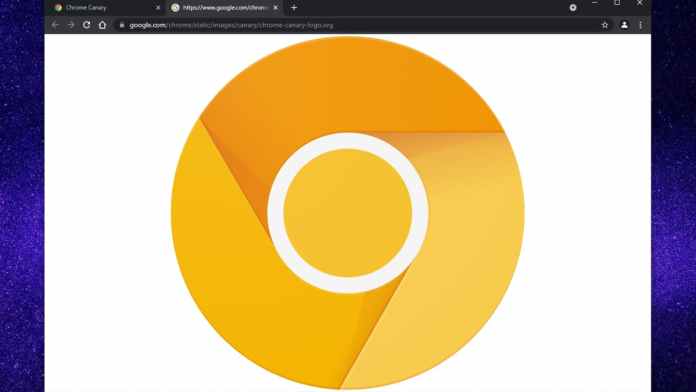




![[Video] How to Install Cumulative updates CAB/MSU Files on Windows 11 & 10](https://i0.wp.com/thewincentral.com/wp-content/uploads/2019/08/Cumulative-update-MSU-file.jpg?resize=356%2C220&ssl=1)



![[Video Tutorial] How to download ISO images for any Windows version](https://i0.wp.com/thewincentral.com/wp-content/uploads/2018/01/Windows-10-Build-17074.png?resize=80%2C60&ssl=1)




