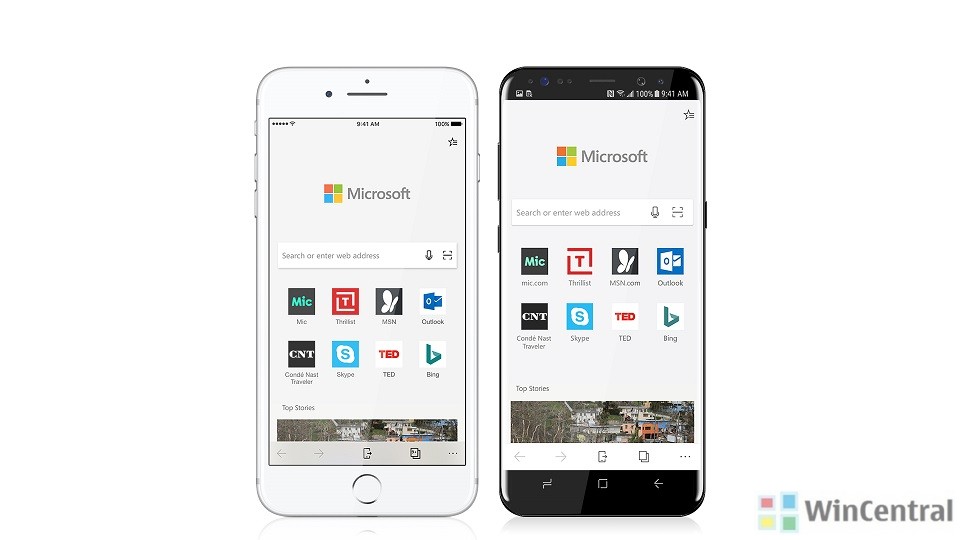In a rather surprising event, Joe Belfiore announced the availability of Microsoft Edge web browser on iOS and Android. This was also accompanied by the rebrand of Arrow Launcher app for Android, now Microsoft Launcher.
Microsoft Edge Preview app is currently available on iOS and soon will be launched on Android, as well. For developers, the app testing and feedback is an important step and which is why Microsoft is open to feedback throughout the preview phase. These apps will be regularly updated with fixes and new features in the future.
When our telemetry (and feedback) shows that the quality is great, we’ll make the apps available for public download – our goal is to do so later this year.
If you are however curious about what engine did Microsoft use in EdgeHTML on iOS and Android, here’s what you need to know and implement in the future.
Microsoft has been working hard to understand the underlying platform (separately), and how it works, integrates to deliver the best possible security, accessibility, battery life, interactivity etc. for the pure raw performance on the particular platform.
- On iOS, we are using the WebKit engine, as provided by iOS in the WKWebView control. That means that from a compatibility perspective, Microsoft Edge for iOS should match the version of Safari that is currently available for iOS.
- On Android, we are using the Blink rendering engine from the Chromium browser project. This approach gives us more control and better performance than using the Android WebView control but means that we are shipping our own copy of the rendering engine in the app. Much like other Android browsers based on Chromium, we expect to keep up with Chromium releases. You can expect that, from a compatibility perspective, Microsoft Edge for Android will match the version of Chrome that is currently available for Android.
So, if you are a web developer building web apps and want to detect whether a user is using Edge on Android and/or iOS or not, you should be able to do so by updating the UA strings. This will have no effect on how a user browse the page etc.
Following are the user-agent strings you can use:
Microsoft Edge for iOS user agent string
Mozilla/5.0 (iPhone; CPU iPhone OS 10_3_2 like Mac OS X) AppleWebKit/603.2.4 (KHTML, like Gecko) Mobile/14F89 Safari/603.2.4 EdgiOS/41.1.35.1
Microsoft Edge for Android user agent string
Mozilla/5.0 (Linux; Android 8.0; Pixel XL Build/OPP3.170518.006) AppleWebKit/537.36 (KHTML, like Gecko) Chrome/58.0.3029.0 Mobile Safari/537.36 EdgA/41.1.35.1
For more exciting news, you can follow Microsoft Edge team on Twitter.