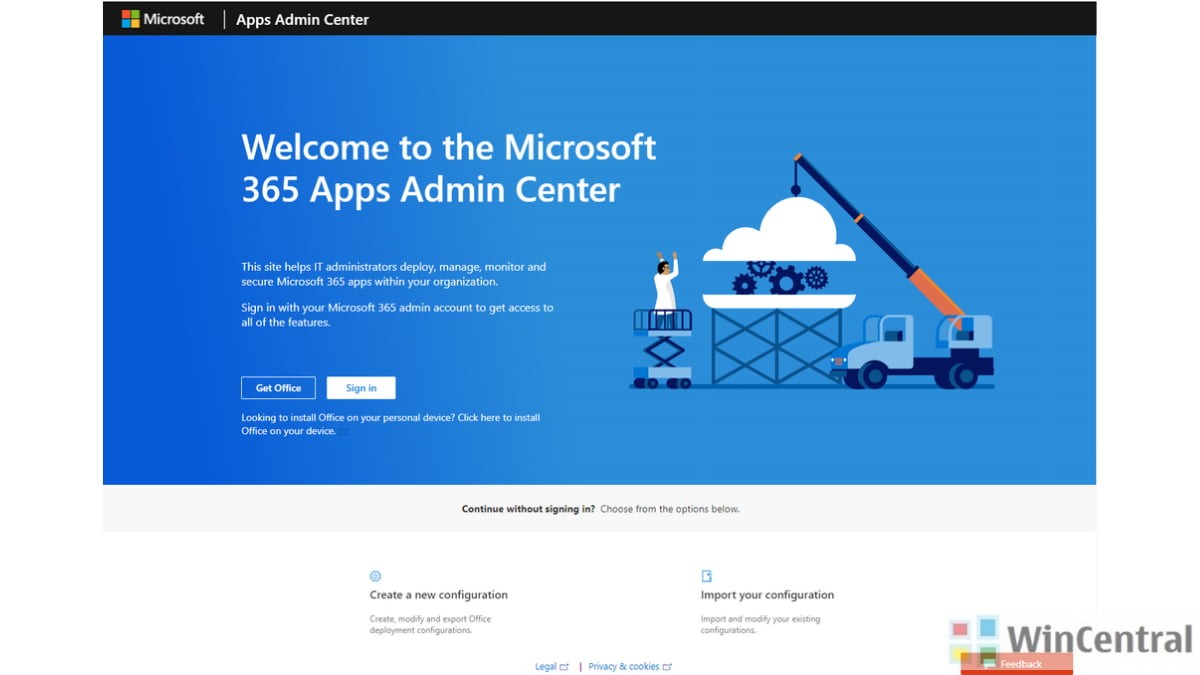Microsoft has announced the preview release of new Microsoft 365 Apps Admin Center.
The admin center helps organizations to keep an eye on the overall health of the Office apps.
These set of tools and services also provide insights, automation, and control to efficiently manage monthly Office app updates.
Features include:
- Office Apps & Add-in Inventory
- Security Currency report
- Servicing Profile
Getting started
- Update the Office Apps to a Version 2007 or later.
- Sign up to enable the preview features within the Apps Admin center.
The following steps will enable your tenant to access all of the preview features within the Apps Admin center.
- Got to https://config.office.com from your favorite web browser. Sign in using your Office 365 user account with either the Office Apps admin or Global admin privileges.
- Go to left navigation and click on the inventory tab to start the preview onboarding process. Finally, Click on Enable preview features.
- Read the preview agreement and click “Accept” to proceed
- Once accepted, our services will initiate a provisioning process and can take up to10 min to complete.
Next time your users launch an Office App with Version 2007 and higher, you will start to see rich information within your inventory.