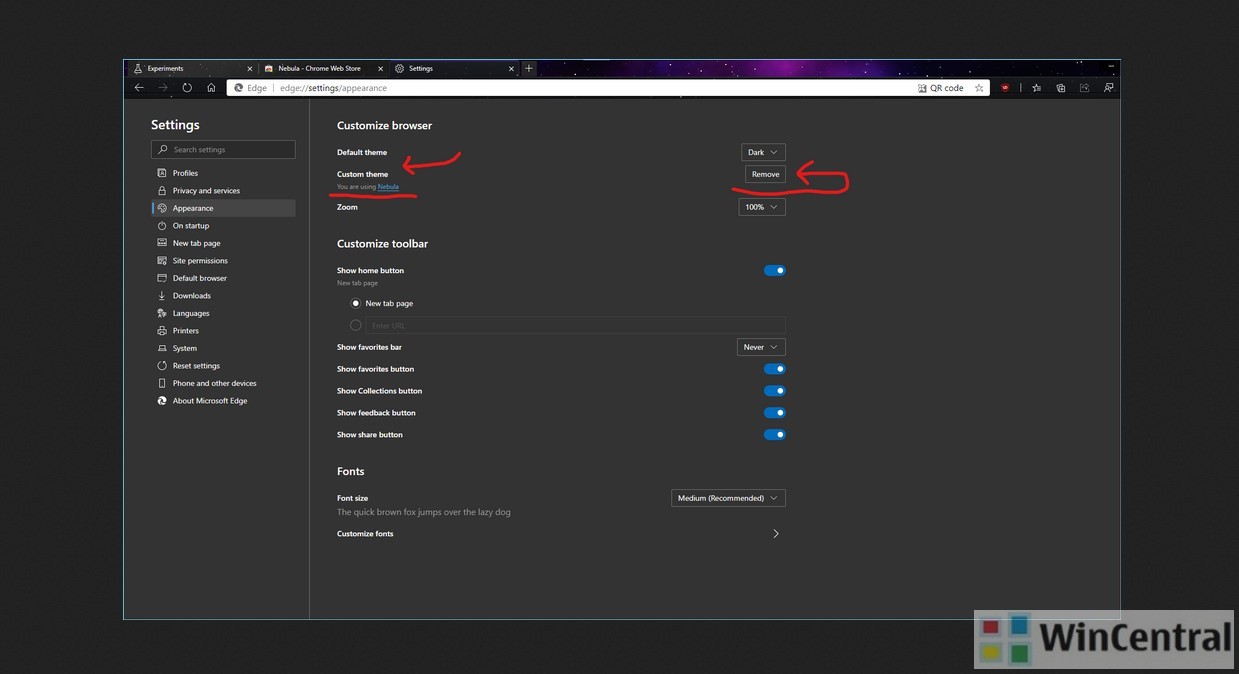The new Microsoft Edge aka Chromium Edge now supports installation of Chrome Themes. In fact this is not only limited to Canary channel but it is possible in all channels including Stable.
To install Chrome themes in Microsoft Edge you can follow these steps:
Step 1: Open Edge (Stable, Beta, Dev or Canary) and click on three dots icon to open its menu.
Step 2: Once you’ve opened Edge menu, select “Extensions” In Edge’s extension tab, turn on the option “Allow extensions from other stores”
Step 3: In Edge’s address bar, type Edge://flags and enable “Allow installation of external store themes”
Step 4: Go to the Chrome store and install themes.
Any installed Chrome theme can be removed by going to Edge settings > Appearance > Custom theme as one can see in the featured image above.