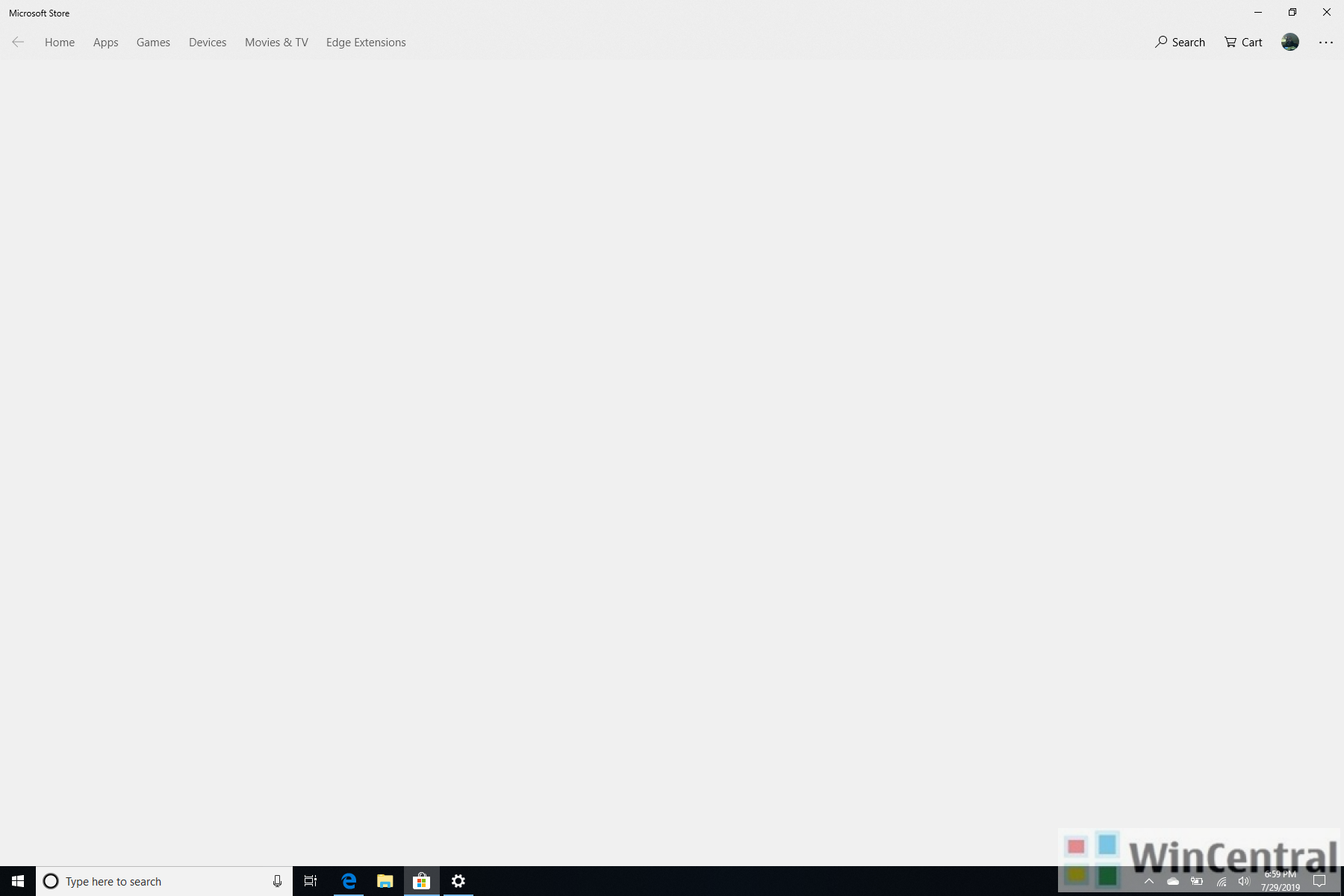Microsoft has released a new Windows 10 Store update to fix an issue that causes the “Switch Out of S Mode” screen to never load. Many Surface Go users have reported this issue on various forums including the official answers community forum.
Actually, Windows 10 S users switch out of the S mode to install programs which are not permitted with Windows 10 S. But this option was reportedly broken and the “Switch Out of S Mode” screen was not loading.
Microsoft has provided an update on its answers forum confirming that the store update released by them fixes this issue. The update suggests to install the available store app updates and mentions Microsoft Store version 11906.1001.24.0 (or later).
8/1 Update:
Thank you for your feedback. We have completed our investigation and have published an updated version of the Microsoft Store app which includes a fix for this issue. To install this update:
From the taskbar, open Microsoft Store. Select More … > Downloads and updates > Get updates. Install available updates, including Microsoft Store version 11906.1001.24.0 (or later). For more help installing Microsoft Store updates, see Get updates for apps and games in Microsoft Store.