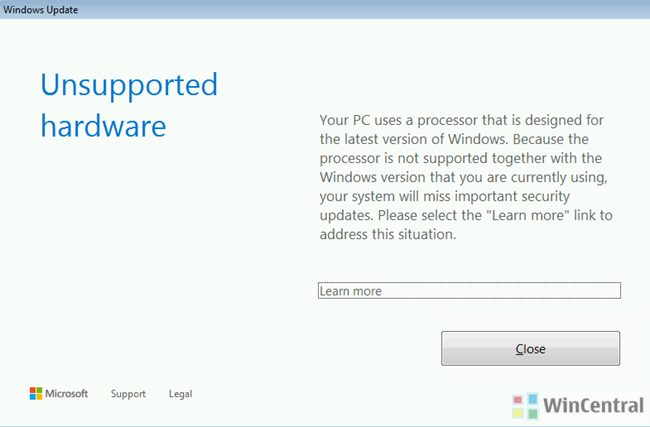Microsoft has started to enforce a new support policy for users running the most recent version of processors. This means if your device has the latest generation of Intel or AMD processor, and runs Windows 7 or Windows 8.1, you will not be able to receive new updates including optimized drivers and critical updates via Windows Update and receive the following error message when looking for updates through Windows Update.
Unsupported hardware
Your PC uses a processor that is designed for the latest version of Windows. Because the processor is not supported together with the Windows version that you are currently using, your system will miss important security updates.
Additionally, you may see an error message in the Windows Update window that resembles the following:
An error occurred while checking for new updates for your computer.
Error(s) found:
Code 80240037 Windows Update encountered an unknown error
Microsoft recommends upgrading your Windows 8.1-based and Window 7-based computers to Windows 10 if those computers have a processor that is from any of the following generations:
- Intel seventh (7th)-generation “Intel Core” processor or a later generation
- AMD seventh (7th)-generation (“Bristol Ridge”) processor or a later generation
- Qualcomm “8996″ processor or a later generation
If you want to check what processor your machine is running on, type msinfo32.exe in Run window and hit enter. In the System Information window, you will be able check the processor detail including physical memory etc.