Microsoft has rolled out an update for the Your Phone app for Windows Insiders on Windows 10.
With this update, Windows 10 users will now be able to view the connectivity status between the smartphone and the Your Phone app on Windows 10.
As can be seen from the screenshots below (via Aggiornamenti Lumia on Twitter ), when a users tries to connect his/her smartphone with the Your Phone app on a PC, the status is displayed as connecting and on successful connection, it shows connected.
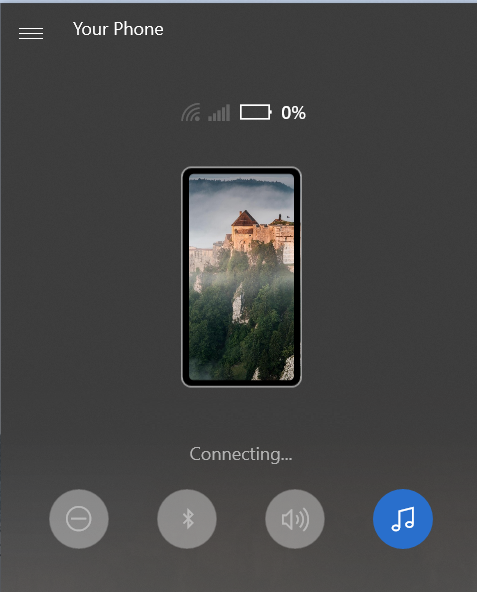
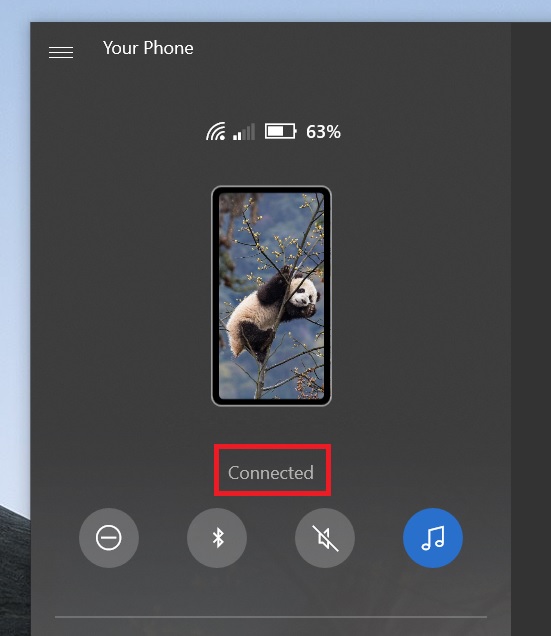
Your Phone features:
• Make and receive calls from your PC
• Manage your Android phone’s notifications on your PC
• Access your favorite mobile apps on your PC
• Read and reply to text messages from your PC
• Drag files between your PC and phone
• Copy and paste content between your PC and phone
• Instantly access the photos on your phone from your PC
• Use your PC’s bigger screen, keyboard, mouse, and touch screen to interact with your phone from your PC.







![[Video] How to Install Cumulative updates CAB/MSU Files on Windows 11 & 10](https://i0.wp.com/thewincentral.com/wp-content/uploads/2019/08/Cumulative-update-MSU-file.jpg?resize=356%2C220&ssl=1)



![[Video Tutorial] How to download ISO images for any Windows version](https://i0.wp.com/thewincentral.com/wp-content/uploads/2018/01/Windows-10-Build-17074.png?resize=80%2C60&ssl=1)




