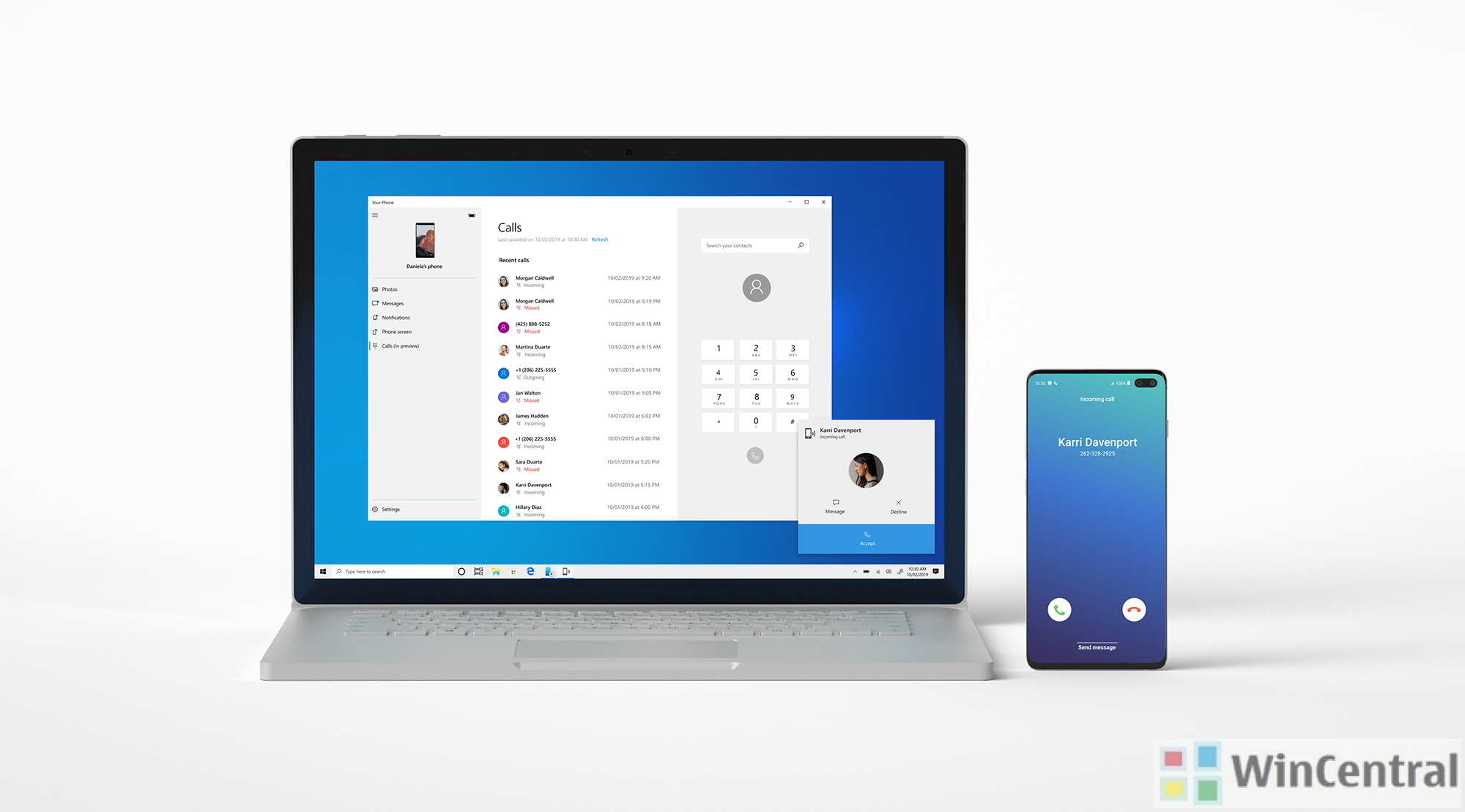Microsoft finally brings the calls feature in the Your Phone app. This new feature will let users make calls without reaching out to their Android smartphone — they can now make and receive calls right from their Windows 10 PC by using Your Phone app.
The feature, however, is not available to all the Windows 10 users. Microsoft is currently testing the feature with Windows Insiders running Windows 10 19H1 builds or newer.
Microsoft will releasee the feature to all Windows 10 users once the it gets ready for the public use.
With the Calls feature you can:
- Answer incoming phone calls on your PC.
- Initiate phone calls from your PC using in-app dialer or contact list.
- Decline incoming phone calls on your PC with custom text or send directly to your phone’s voicemail.
- Access your recent call history on your PC. Clicking on a specific call will auto populate the number within the dialer screen.
- Seamlessly transfer calls between your PC and phone.
Calls requirements:
- Android Phones 7.0 or higher
- Windows 10 PC with Bluetooth radio
- Requires 19H1build or newer
- Requires minimum Windows 10 build 18362.356
Known issue:
- In certain instances, Calls feature may require you to pair your mobile phone & PC again. If you have previously paired your devices, unpair your devices and go through the Calls set up flow again.