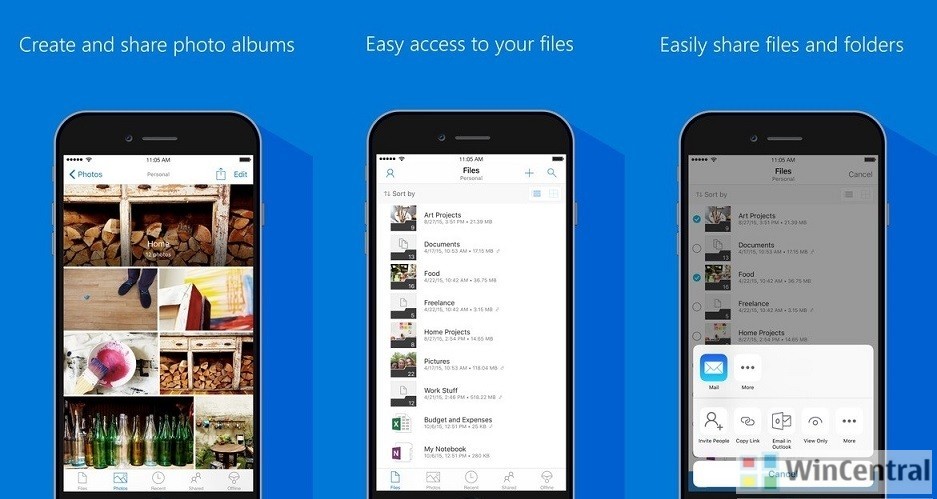Microsoft OneDrive has also been updated on the App Store for iOS devices, following Android update.
The latest update, version 9.3.10, to the app adds a few new features among the usual bug fixes and performance improvements.
One of the notable new feature os the support for form filling in PDFs. This will lets OneDrive users on iOS open and edit form-based PDFs and save/share them accordingly.
The update also adds support for previewing and the opening of .URL files. You can think of .URL file as a shortcut file (containing a web URL and favicon) referenced by web browsers such as Google Chrome etc.
For those who were experiencing issues with OneDrive not respecting PAC proxy settings, Microsoft has a fix for you. Simply push down the following string to the OneDrive app via Mobile Device Management configuration:
Key: com.microsoft.http.proxy.override.jsonstring
Value Type: string
Value: {"HTTPProxyType":2,"HTTPEnable":0,"BypassAllowed":0,"ProxyAutoConfigEnable":1,"ProxyAutoConfigURLString":"https://pacUrl","HTTPSEnable":0,"FallBackAllowed":0}
Complete Changelog for version 9.3.10
Ready for some fixes and features? In this release you can find:
- Form filling in PDFs.
- Support for previewing and opening of .URL files.
- Some users have reported issues with OneDrive not respecting PAC proxy settings. This can be fixed by pushing down the following string to the OneDrive app via Mobile Device Management configuration:
Key: com.microsoft.http.proxy.override.jsonstring Value Type: string Value: {"HTTPProxyType":2,"HTTPEnable":0,"BypassAllowed":0,"ProxyAutoConfigEnable":1,"ProxyAutoConfigURLString":"https://pacUrl","HTTPSEnable":0,"FallBackAllowed":0}
Find the update in the App Store below.