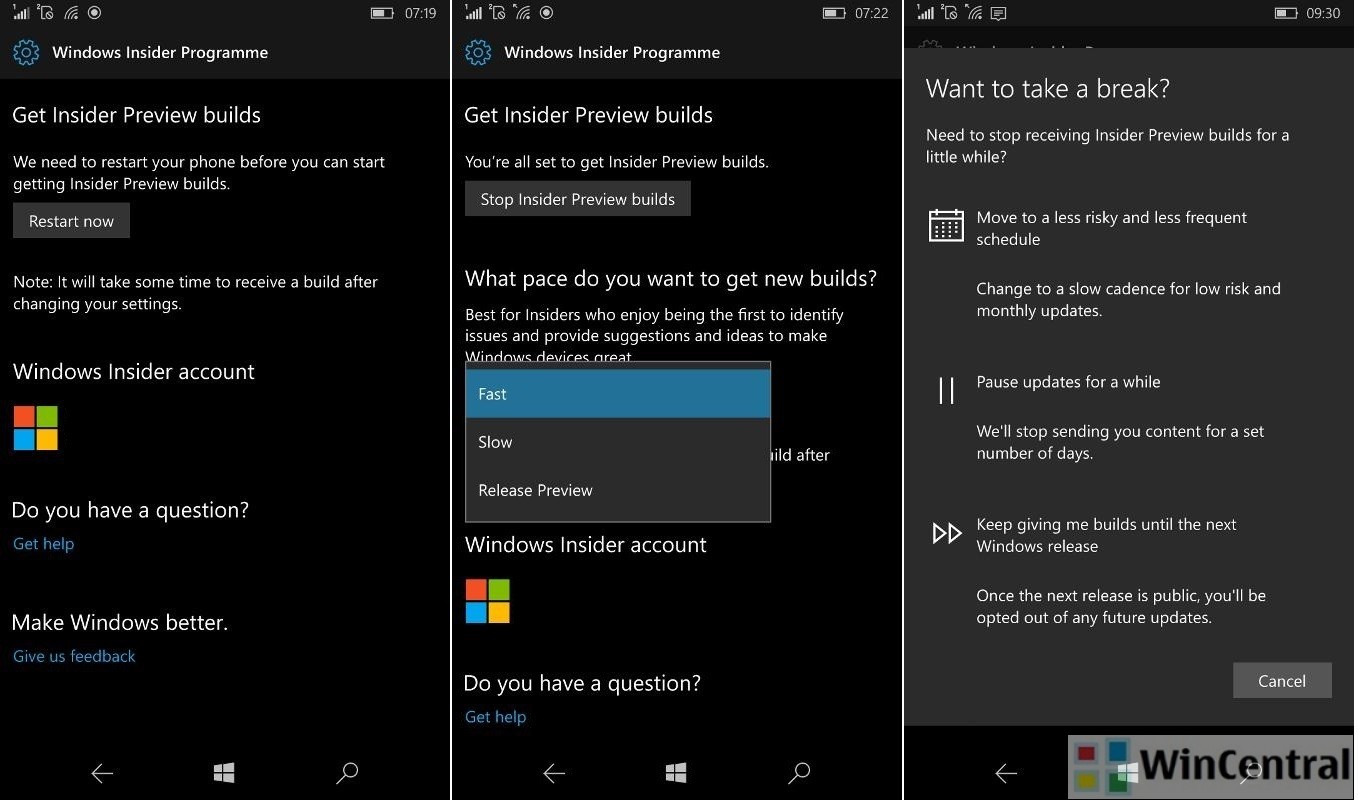Microsoft inadvertently pushed Windows 10 Mobile Build 16212 from rs_iot branch to insiders and non-insiders today. Insiders who were able to install this build ended with their phones in a boot loop. Only way to recover such phones is to use WDRT and follow our tutorial.
In case you are still being offered this build, here is what you can do to save yourself from this catastrophe. This has been shared by Dona Sarkar on Twitter and seems has helped many.
turn off wifi, set the time to 40 years in future & lmk what happens
— Dona Sarkar (@donasarkar) June 2, 2017
Another method that some of the insiders have claimed to use with success is,
- Go to Settings—>Update & Security–Windows Insider Programme—>Stop Insider Builds.
- Now choose pause updates for a while and make a selection. This will stop the build download and delete downloaded data
- Restart and you should not be offered any update anymore
Do, let us know in comments if you are in the same situation and which one of the two methods worked for you?