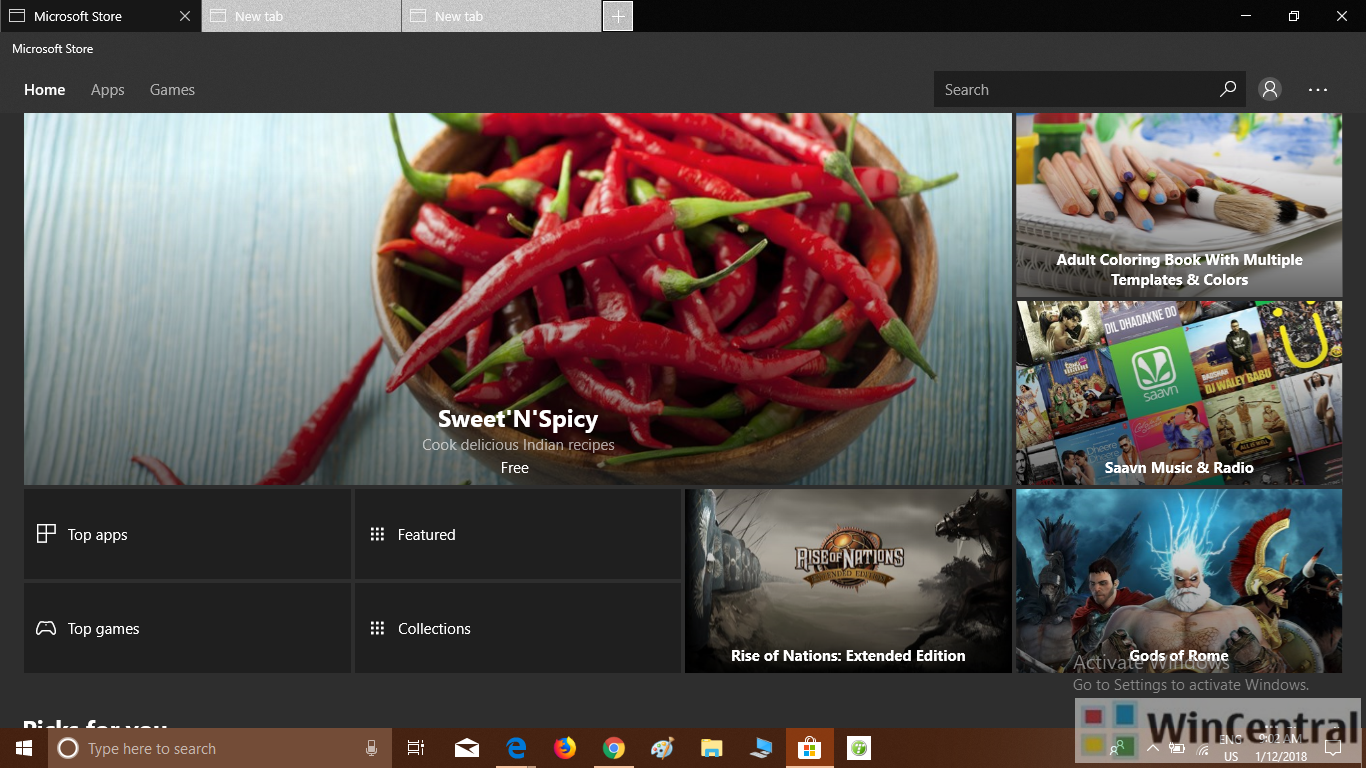In case you may be facing issues with Microsoft Store app on Windows 10 Preview Builds 17110 and 17112. The issues can be one of these or you may be facing some other Store related issue too.
- Pinned tiles missing on Start
- Missing pin from Taskbar
- Application not showing in “All Apps” list / Start
- Missing from Settings > Apps & Features
Here is a workaround that may help you in fixing these issues.
Workaround:
If you are hitting this issue, please do the following:
- Reboot your device
- Open Powershell (with Admin permissions). Right-click on the Windows icon on your PC and open Windows PowerShell (admin).
- Paste in the following command:
Get-AppXPackage *WindowsStore* -AllUsers | Foreach {Add-AppxPackage -DisableDevelopmentMode -Register “$($_.InstallLocation)\AppXManifest.xml”}
- Reboot the device
- Store should now work