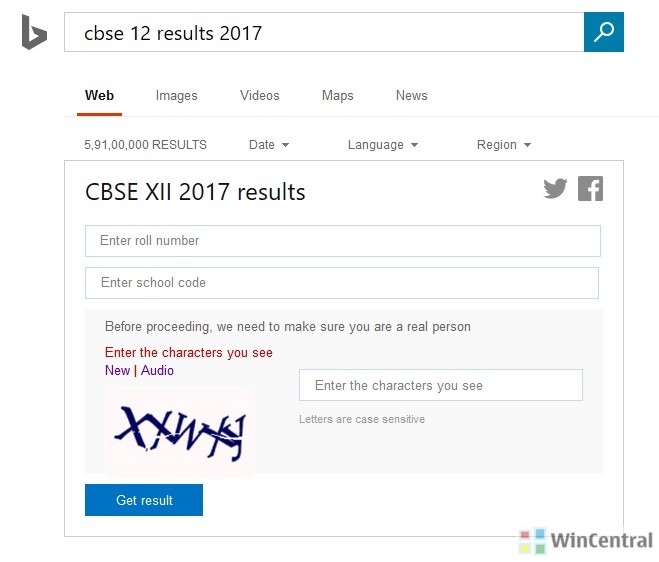All important 2017 CBSE Board Class 12 results have been announced in India today. While there are other ways to check your CBSE Class 12 results, Microsoft has made it easy to check results by using Bing search engine.
Read our step by step guide below and the screenshot above to learn how to check your results.
How to Check Class 12 results using Bing:
- Make you Roll number and School code ready
- Just click here to go to Bing CBSE results 2017 page
- Enter Roll Number and School Code
- Enter the verification characters as shown on the page. This is to test whether you are a real human being and not a bot
- Click on “Get Result” and you will be shown your result
Best of luck from WinCentral for you results and remember hard work always pays.