Microsoft has actively started working on a newly introduced feature inside the Microsoft Edge browser – Startup Boost
In order to improve the Microsoft Edge browser startup experience, Microsoft is giving users an option to allow Microsoft Edge to start in the background as soon as the user logs in to the device.
This should allow the browser to start much faster or quickly when launched.

1. What is startup boost?
To improve Microsoft Edge startup speed, we have developed a feature called startup boost. Startup boost launches a set of Microsoft Edge processes in the background, so Microsoft Edge will become available more quickly when launched.
2. What benefits do I get from startup boost?
When you log on after device start-up or restart or when your browser is closed, Microsoft Edge will start more quickly when it is launched from the taskbar, desktop, and hyperlinks embedded in other applications.
3. What is the resource impact of startup boost?
Startup boost launches a set of browser processes in the background at low priority when the browser is closed, which has a limited impact on device resource usage.
4. How does startup boost work?
Startup boost starts core Microsoft Edge processes in the background to keep them ready when the browser is closed, so Microsoft Edge will become available more quickly when launched.
5. How do I know if startup boost is running?
You can check if the feature is on in the browser Settings under edge://settings/system.
6. Is startup boost available on all platforms?
Currently, startup boost is only available on devices with all versions of Windows.
7. Is startup boost available on all devices?We are evaluating data and may remove devices that do not see expected positive impact.
8. What startup boost group policies will enterprises get?
We have a group policy that allows administrators and users to enable or disable startup boost.
9. Why do others see the feature, but I do not?
We are in the process of deploying this feature, so it may be a little while before you see it in your respective channel and build.
10. Can I turn off startup boost?
Yes, you can do this by toggling it off in the browser Settings under edge://settings/system.
11. How do I send feedback?
We are eager to get your feedback on startup boost. If you experience any issue, please let us know through Microsoft Edge by pressing Shift+Alt+I on a Windows device, click on the feedback icon in the upper right corner of the address bar, or going to Settings and more … > Help and feedback > Send feedback.
You can also discuss your experience here on the Microsoft Edge Insider forums and Twitter.

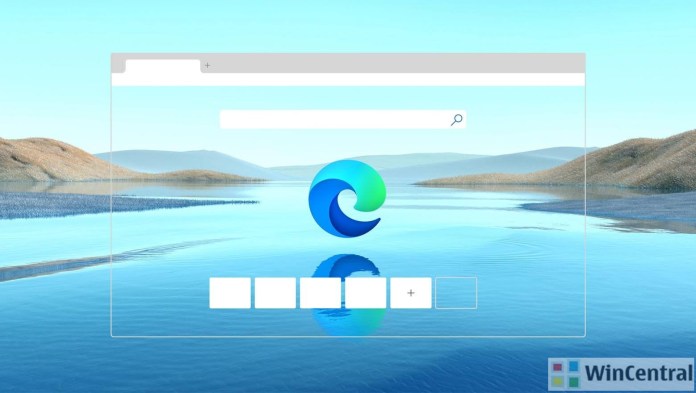





![[Video] How to Install Cumulative updates CAB/MSU Files on Windows 11 & 10](https://i0.wp.com/thewincentral.com/wp-content/uploads/2019/08/Cumulative-update-MSU-file.jpg?resize=356%2C220&ssl=1)



![[Video Tutorial] How to download ISO images for any Windows version](https://i0.wp.com/thewincentral.com/wp-content/uploads/2018/01/Windows-10-Build-17074.png?resize=80%2C60&ssl=1)




