Microsoft provides Media Creation Tool to download official ISO images for its various Windows versions using its site. We have earlier shared a tutorial that delves deeper into how to use official Microsoft site and tools to download an ISO image.
But in this tutorial, we share a much easier method to download official ISO images for all supported Windows versions. Using this third party tool “TechBench” you can download ISO images for Windows 10, 8.1, 7 versions, and more easily.
Update: You can use this tool now to download Windows 10 May 2021 (Version 21H1) ISO images.
Video tutorial:
You can check our series of similarly helpful How-Tos and tutorials by clicking here.
Steps to download ISO images for May 2021 update & other versions:
- Go to TechBench site. Click here.

- Choose your Windows version. Next select edition. Next select language and finally the architecture.
- Your download gets ready. What is better is that you can use the download file link for 24 hours once created.
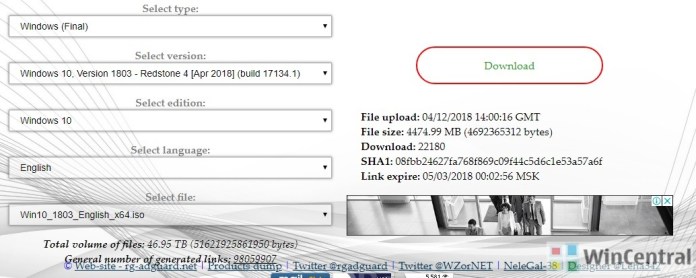
You can refer to our tutorials on how to create bootable USB drive and how to do a fresh Windows 10 installation. In case you don’t want to use the above tool you can download ISO files for all other Windows 10 builds (Threshold / Redstone) by clicking here.







![[Video] How to Install Cumulative updates CAB/MSU Files on Windows 11 & 10](https://i0.wp.com/thewincentral.com/wp-content/uploads/2019/08/Cumulative-update-MSU-file.jpg?resize=356%2C220&ssl=1)








