OneDrive app is receiving a significant update for Android in the Google Play Store.
Microsoft is introducing updated home screen experience for Android, plus support for Samsung Motion Photos and 8K video.
Now, you can pick up where you left off on recent and offline files, and easily re-discover memories from the past with the updated OneDrive for Android home screen.
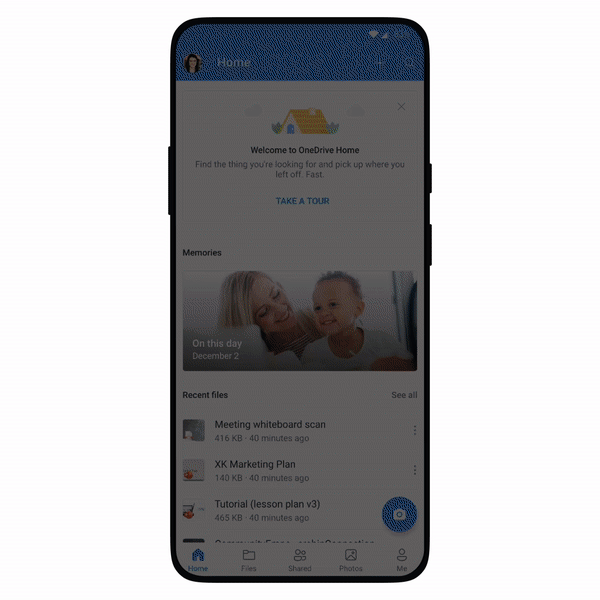
If you have a personal OneDrive account, you will see three main sections in the updated home screen: recently accessed files, files downloaded for offline use, and “On This Day” photos. If you have a OneDrive for work or school account, you will see recent files, shared libraries, and offline files. This new experience replaces the previous home screen which showed a root view of your files. You can still navigate to the root view by tapping the Files tab, which appears beside the Home tab.
The updated home experience now appears on both OneDrive for Android and, as previously announced, on OneDrive for iOS. It’s available for OneDrive work, school and home accounts. To get the new home experience on your Android device, you will need Android version 6.0 or higher and OneDrive for Android version 6.21 or above.
Store and play Samsung Motion Photos on OneDrive
We’re also thrilled to announce that we are now rolling out playback for Samsung Motion Photos. OneDrive has always saved your Samsung Motion Photos, and now you’ll be able to view them in all their moving glory. When you take a Samsung Motion Photo, you capture a still image along with several seconds of video leading up to the shutter release. You can now relive these memories with full motion and sound by playing them on your web browser using OneDrive.com, and soon you’ll be able to play them on OneDrive for Android.
Samsung Motion Photos playback is currently rolling out worldwide on OneDrive for Android. It is only supported for OneDrive personal accounts and requires Android version 6.0 or higher and OneDrive for Android version 6.23 or above. It is not enabled for OneDrive work or school accounts. Motion Photos storage requires capable Samsung Device types, see list here. At this time, Motion Photo playback is not supported on OneDrive for iOS or OneDrive sync. When you view a Motion Photo in either of these places you will see its still photo representation.
Sharing a Motion Photo
When you share a Samsung Motion Photo in OneDrive, your recipient will be able to play back the Motion Photo if they are viewing it on the OneDrive for Android or on OneDrive.com. Recipients who view the Motion Photo from OneDrive for iOS or OneDrive sync will see a still photo.
Editing a Motion Photo in OneDrive
Editing of Motion Photos is not currently supported in OneDrive. If you change a Motion Photo by performing a rotate, markup, crop, or other edit, OneDrive will save the edits as a still photo. If you would like to revert these changes and restore the photo to the original Motion Photo, you can do this on OneDrive.com by clicking on the Version History command for the photo and then clicking “Restore” on the previous version. Note, previous versions are kept in version history for 30 days.
Store and play Samsung 8K videos on OneDrive
You’ve always been able store Samsung 8K videos with no loss or compression on OneDrive, and now you can play them back as well. This month we are rolling out playback of Samsung 8K videos from Samsung Galaxy S20 and S21 phones. While most mobile device screens do not yet support full-resolution playback of 8K video, there are many reasons, beyond saving local storage space, that you might want to store your 8K video in OneDrive. For example, you might want to create crystal-clear still images from your videos, or upload the videos as 8K files to YouTube, or store them for later downloading to a video editing software, or play them in their full 8K clarity on a capable TV, monitor or VR headset. And now that OneDrive supports file sizes of up to 250GB, you can record without worrying that your file size might get too large to upload to OneDrive.
How to store 8K video in OneDrive
If you have an 8K capable Samsung phone, you will first need to enable 8K video from within your camera settings. The 8K video that you capture can be uploaded to OneDrive manually or by connecting your Samsung Gallery app to OneDrive or via the OneDrive camera-roll backup feature. Note: when you play 8K video on a phone or device that does not support the full 8K pixel resolution of your video, the device will display the video at your current device resolution setting.








![[Video] How to Install Cumulative updates CAB/MSU Files on Windows 11 & 10](https://i0.wp.com/thewincentral.com/wp-content/uploads/2019/08/Cumulative-update-MSU-file.jpg?resize=356%2C220&ssl=1)



![[Video Tutorial] How to download ISO images for any Windows version](https://i0.wp.com/thewincentral.com/wp-content/uploads/2018/01/Windows-10-Build-17074.png?resize=80%2C60&ssl=1)




