Two new Microsoft Edge extensions are now available for download in the Windows Store – Enhancer for YouTube and GetThemAll.
The Enhancer for YouTube extension has tons of features to improve your video watching experience on YouTube.
Enhancer for YouTube features:
- Highly customizable and easy-to-use
- Control volume level and playback speed with the mouse wheel
- Remove ads from videos (automatically or on-demand)
- Whitelist channels to not automatically remove their ads
- Remove annotations (automatically or on-demand)
- Use dark/custom themes
- Automatically play videos in 4K, HD, or any other preferred format
- Disable autoplay
- Disable preloading
- Loop videos (in part or in whole)
- Automatically play videos using a better cinema mode
- Automatically enlarge the video player
- Pin the video player
- Execute your own actions using JavaScript
- And more…
On the other hand, GetThemAll lets you find, analyze and download videos, pdf files, html, images etc. from most popular video or social websites like YouTube, Facebook, Vimeo etc.
GetThemAll (GTA) is a whole new dimension in download management software. Tired of searching for millions of files on websites and downloading them one by one? You will no longer have to! GetThemAll will find all files available on the page you view by itself – all you need to do is choose exactly what you want to download.
These are certainly the two best Edge browser extensions on Windows 10 for you to use if you spend a lot of time watching/downloading content online. Find them in the Windows Store below.


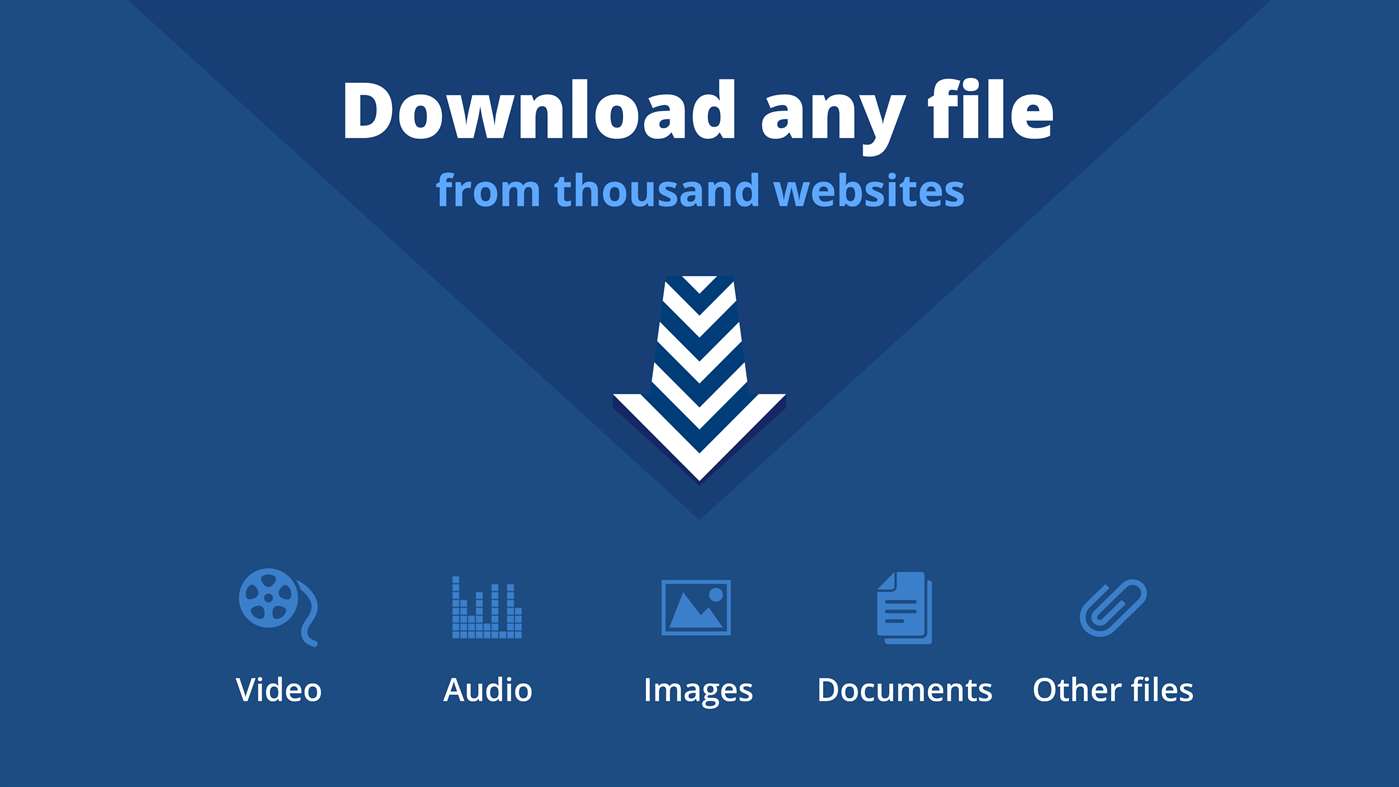


![[Video] How to Install Cumulative updates CAB/MSU Files on Windows 11 & 10](https://i0.wp.com/thewincentral.com/wp-content/uploads/2019/08/Cumulative-update-MSU-file.jpg?resize=218%2C150&ssl=1)




![[Video] How to enable/disable Fluent Design effects in Windows 10 Project NEON](https://i0.wp.com/thewincentral.com/wp-content/uploads/2017/05/neon-tutorial.jpg?resize=218%2C150&ssl=1)
![[Video] How to Install Cumulative updates CAB/MSU Files on Windows 11 & 10](https://i0.wp.com/thewincentral.com/wp-content/uploads/2019/08/Cumulative-update-MSU-file.jpg?resize=356%2C220&ssl=1)



![[Video Tutorial] How to download ISO images for any Windows version](https://i0.wp.com/thewincentral.com/wp-content/uploads/2018/01/Windows-10-Build-17074.png?resize=80%2C60&ssl=1)




