If you use Microsoft Edge as your daily browser of choice (which i doubt) and want to improve your browsing speed by eliminating clutter and other tracking scripts that slow down the page loads, then in this case Ghostery is your best friend.
Ghostery extension is now available on Edge Browser and today you can try it out for a faster, safer and cleaner browsing experience.
We’re pleased to announce that Ghostery 7 has finally arrived to Edge! This inaugural release, Ghostery v7.1, includes a lot of new features and improvements that directly address feedback for Ghostery 7.0. Notably, Ghostery 7.1 includes:
- Refined purple box that is more compact and less intrusive
- Option to hide purple box on trusted pages
- Improved performance across all browsers
- Import / export local settings
- Validation criteria for longer passwords with more characters
- New setting to hide the tracker count from the toolbar
- Minor improvements & fixes to the UI/UX
- Fixed account & language syncing
- Fixed language-specific UI conflicts
- New surrogates to fix several broken page issues
- Minor backend fixes
Ghostery Features:
- Detects and blocks third-party tracking technologies (trackers) on websites to make web browsing
- Protects the privacy of your browsing data by preventing the calls of third party trackers
- Speeds up page load speeds by reducing the number of files and resourcdes that websites load
- Cleans up page clutter by preventing ads and pop-ups from rendering
- In-browser purple box that provides real-time tracker information
- Pause button to temporarily suspend blocking
- Eight filterable tracker categories to better understand the tracking technologies
- Website white-listing (aka, Trust Site) and black-listing (aka, Restrict Site)
- Tracker white-listing (aka, Trust) and black-listing (aka, Restrict)
- Detailed tracker information for user education
- Alerts for trackers that are slow, non-secure, or break websites
- Advanced features for account holders, including mutliple device syncing, detailed tracker URLs, and Ghostery trackermap sneak peek
Want to give it a try ? Download it from the Windows Store below.


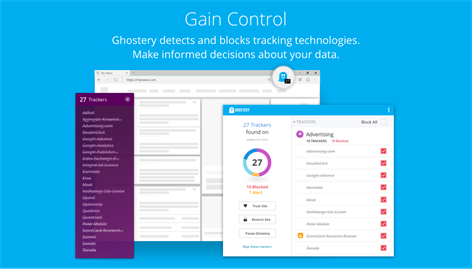







![[Video] How to Install Cumulative updates CAB/MSU Files on Windows 11 & 10](https://i0.wp.com/thewincentral.com/wp-content/uploads/2019/08/Cumulative-update-MSU-file.jpg?resize=356%2C220&ssl=1)



![[Video Tutorial] How to download ISO images for any Windows version](https://i0.wp.com/thewincentral.com/wp-content/uploads/2018/01/Windows-10-Build-17074.png?resize=80%2C60&ssl=1)




