Microsoft has provided a fix for the issue due to which insiders are not able switch to Beta channel to get Windows 11. Many users in Dev channel reported the issue of not seeing the options to change channels in Settings > Windows Update > Windows Insider Program.
Microsoft recently released the first Windows 11 build to insiders in Beta channel and many insiders wanted to move from Dev to Beta. Beta channel is considered safer as, Microsoft will release more stable Windows 11 builds to Beta.
Now, Microsoft has provided steps to fix the issue of “Beta” channel switch option not appearing for insiders. Check the steps below that may help if you are facing the same issue.
FIX: Insiders not able to switch channels – **UPDATED 8/3/2021**


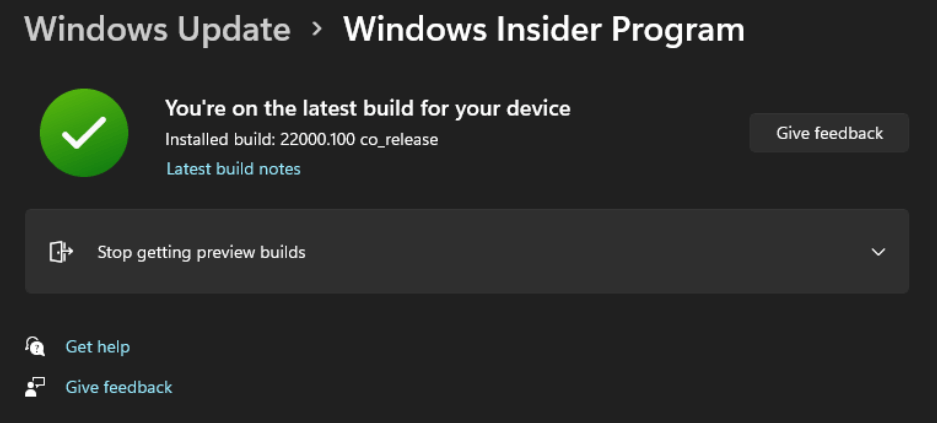
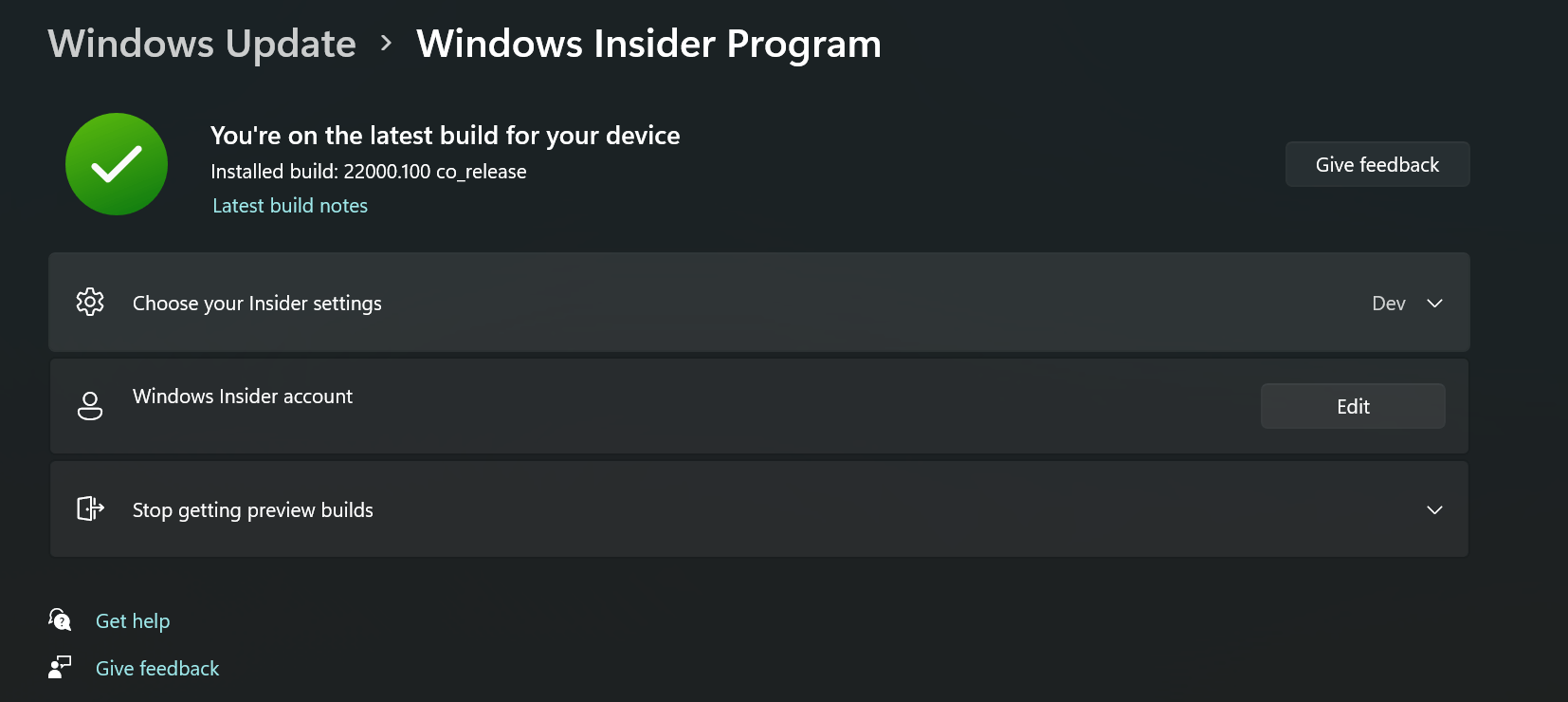






![[Video] How to Install Cumulative updates CAB/MSU Files on Windows 11 & 10](https://i0.wp.com/thewincentral.com/wp-content/uploads/2019/08/Cumulative-update-MSU-file.jpg?resize=356%2C220&ssl=1)



![[Video Tutorial] How to download ISO images for any Windows version](https://i0.wp.com/thewincentral.com/wp-content/uploads/2018/01/Windows-10-Build-17074.png?resize=80%2C60&ssl=1)




