Today, Microsoft is rolling out some new features and enhancements for OneDrive Business on the web.
These new features, aimed to improve sharing and collaboration experience, include file details pane and an activity feed..
To access the detail pane on any file or photo:
Right-click on the file and select “details” or select the file and click the info-button in the upper-right corner of your screen.
The details pane allow users to view a preview of the file/photo along with a list a list of people who has access to the file/photo.
It also includes general information about the file/photo as well as the comments made on pdfs, files, folders, photos etc.
Within the detail pane you can also take the following actions:
- Add a caption to a photo
- Add a description to a file
- Manage access to a file
- Share a file with others
- Change permission settings for existing users
- Toggle between displaying all activity and comments only
- Enable/disable commenting on a file
- Add comments
- Delete comments
- Add or remove tags for a photo
Microsoft is also introducing an improved OneDrive activity feed.
The activity feed gives users a visual overview of recent activity and comments from the past 30 days on all your OneDrive files.
This will help you keep track of the recent activity on files at one place.
Within the activity feed, you can also navigate to the file or folder by clicking the name of the file/folder.
For more information on using these features see the article: See comments and activity on your OneDrive files.
Source: Microsoft


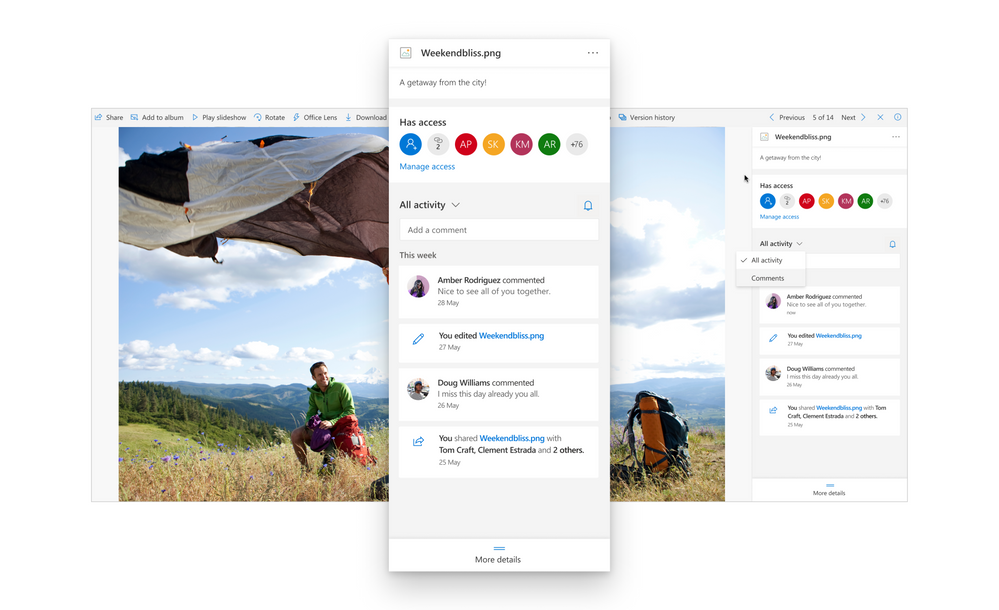
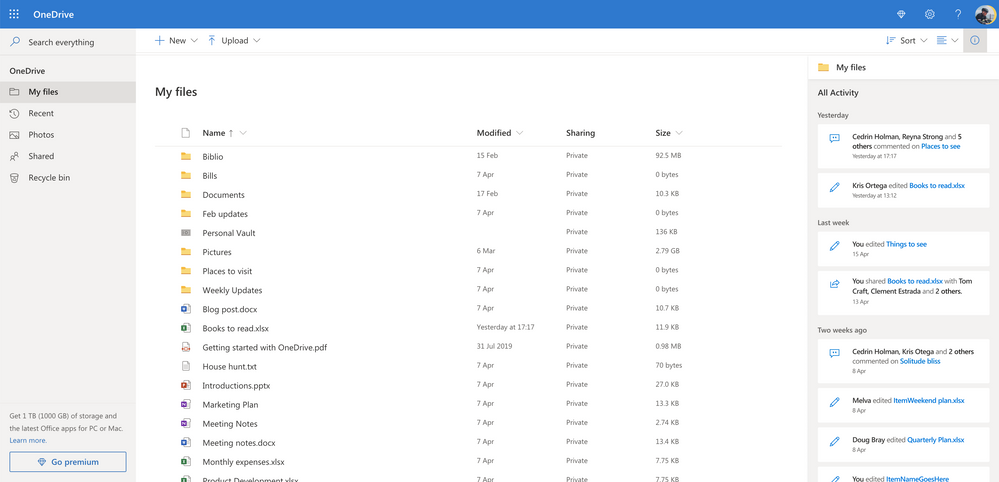






![[Video] How to Install Cumulative updates CAB/MSU Files on Windows 11 & 10](https://i0.wp.com/thewincentral.com/wp-content/uploads/2019/08/Cumulative-update-MSU-file.jpg?resize=356%2C220&ssl=1)



![[Video Tutorial] How to download ISO images for any Windows version](https://i0.wp.com/thewincentral.com/wp-content/uploads/2018/01/Windows-10-Build-17074.png?resize=80%2C60&ssl=1)




