Microsoft’s answer to Google search has come a long way to meet the expectation of users who casually search the web. To make Bing a stronger competitor, Microsoft announces several new Bing features including Text Transcription, Math Solver and more.
All of these features are added with the intention of saving you valuable time whether by helping you quickly search using an image, transcribing text in an instant, or learning something new on the fly.
Math Solver
Ever needed help solving a tough math problem? Or when helping a loved one with homework —would you know where to start?

Released this past month on iOS and coming soon on Android, Math Solver allows you to solve mathematical equations, including calculus, by taking a picture and tapping the “Math” button located in the bottom menu between “Auto” and “Barcode.” Math Solver will solve the equation with a step-by-step explanation and will also connect you to related online videos, such as Kahn Academy lectures, to help you grow your mathematical knowledge.
Text Transcription
In addition to using Visual Search for identifying objects, finding similar images, finding similar products for purchase, and even solving math problems, Visual Search will allow you to quickly copy and search the text you see directly through your camera. You can take a picture of a phone number to call it directly, add an email to your contacts list, visit a website, navigate to an address, or simply copy/paste text.
Have you ever been in a restaurant and found a dish you can’t pronounce… or identify? Snap a pic, tap the menu text and search. Need to copy that annoyingly long serial number or transcribe a website URL without typing? We have you covered. Stay tuned for Text Transcription rolling out on iOS in the next few weeks.

Search Faster Using Images
Based on user feedback, we’ve now made searching via image on Bing.com easier than ever by redesigning the Visual Search dialog box, which you can find after clicking on the Bing Image tab. The more intuitive design now allows for dragging and dropping an image, either from Bing or your computer’s desktop, directly into the image box to search in a snap. You can also copy and paste an image directly into the box in addition to a URL or take a picture directly by using your computer’s camera.

We hope these improvements help to make visual search an intuitive and easy tool for your everyday life.
Bing Education Carousel
As kids head back to school, we know that homework time can be stressful for parents. In addition to Math Solver, Bing has released a full suite of math, science, and language tools to make learning easy for parents and students. Many of these experiences feature step-by-step instructions and quizzes to help with memory and retention. Next time you want to learn a popular topic quickly, search for “Education on Bing” or try specific topics like “Solar System,” “Fraction Calculator,” and “Language Translator.”
.png.aspx?width=700&height=278)
American Sign Language (ASL) on Bing
In the spirit of empowering every customer and enabling learning across diverse groups, the Bing team has also created a “Sign Language” experience. The experience contains 159 videos of words and 13 phrases in American Sign Language (ASL), uniquely catered towards a growing audience of students learning sign language in schools. While the experience currently has trained interpreters signing in the videos, the Bing team is working towards an even more authentic experience featuring people from the deaf community.

With September being National Deaf Awareness Month, we invite all our users to grow their knowledge of ASL. Next time you want to communicate across a loud room, communicate with someone who signs, or simply learn something beautiful, visit Bing.com on desktop or mobile and search for “sign language.”
Intelligent Answers for NFL
The start of the school year also means the start of football season, and now whether you are a Fantasy Football rising star or simply an NFL aficionado, Bing has you covered with in-depth, context-specific information on every NFL game ever played.
After painfully seeing your team’s quarterback sacked, have you ever wondered which quarterback was intercepted the most last year? Or when your team is down by a few points with five minutes remaining, do you wonder which team scored the most touchdowns in the last five minutes in 2017? Who was the NFL rushing yards leader in the 4th quarter of the 2015 playoffs?
Bing can now reason over the detailed NFL statistics of every game since 2000 and instantly crunch the numbers to summarize the answer to your question that’s concise and presentable. Download the Bing mobile app for iOS or Android and see for yourself.


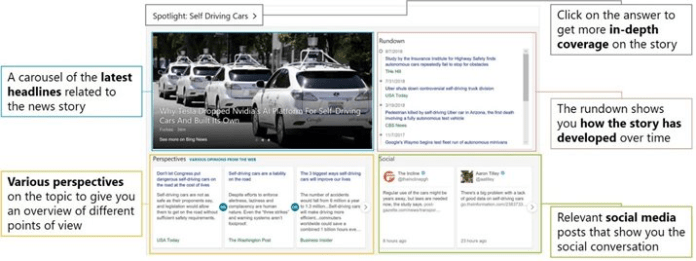






![[Video] How to Install Cumulative updates CAB/MSU Files on Windows 11 & 10](https://i0.wp.com/thewincentral.com/wp-content/uploads/2019/08/Cumulative-update-MSU-file.jpg?resize=356%2C220&ssl=1)



![[Video Tutorial] How to download ISO images for any Windows version](https://i0.wp.com/thewincentral.com/wp-content/uploads/2018/01/Windows-10-Build-17074.png?resize=80%2C60&ssl=1)




