Microsoft has released a new Windows 10 Cumulative update KB3197356 that fixes a Microsoft Edge issue. This issue stops some sites from loading after installation of KB3194496. This update also takes the Windows 10 Anniversary update Build version to 14393.223 from 14393.222.
KB3197356 Changelog:
This cumulative update resolves an issue in which some sites do not load in Microsoft Edge after KB3194496 is installed. This issue occurs when a user is on a page that specifies a character encoding hint that isn’t present on the computer, and the user browses from that page to a location that uses HTTP redirection.
Windows 10 updates are cumulative. Therefore, this package contains all previously released fixes. If you have installed previous updates, only the new fixes that are contained in this package will be downloaded and installed to your computer. If you are installing a Windows 10 update package for the first time, the package for the x86 version is 411 MB and the package for the x64 version is 779 MB.
CAB Files Download links:
Click here to download CAB Files for other Cumulative updates. Click here to read how to install CAB files for cumulative updates. Click here to read our basic and advanced Windows 10 how to, tips and tutorials.

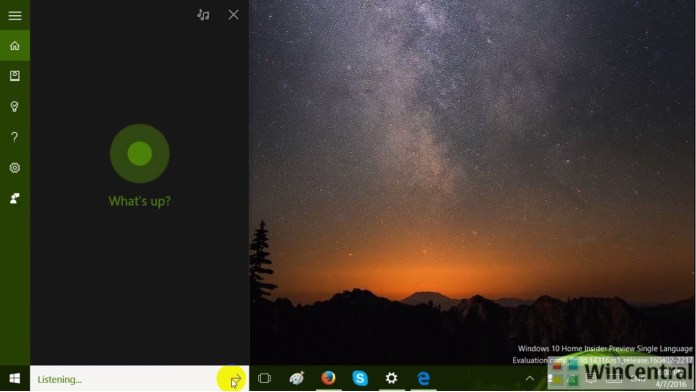



![[Video] How to Install Cumulative updates CAB/MSU Files on Windows 11 & 10](https://i0.wp.com/thewincentral.com/wp-content/uploads/2019/08/Cumulative-update-MSU-file.jpg?resize=356%2C220&ssl=1)



![[Video Tutorial] How to download ISO images for any Windows version](https://i0.wp.com/thewincentral.com/wp-content/uploads/2018/01/Windows-10-Build-17074.png?resize=80%2C60&ssl=1)




