You can now download the Windows 10 Build 14342 official ISO images for all versions including Enterprise, Education, Home and Pro. Just click on the below link to go to Microsoft’s official page and download the ISO images. You can refer to our tutorial for instructions on how to create Bootable Windows 10 USB Drive using ISO images.
Official ISO Download link
Microsoft has released Windows 10 Redstone Build 14342 to Insiders in Fast ring today. You can read what the build brings in terms of changes, new features and fixes by clicking here. Also read the known issues of the build by clicking here. Now in case you want to download official ISO of the Build 14342 then you can download some 3rd party ISO images by clicking on the direct download links provided below (At your own risk).
You may also download official ESDs and convert them to ISO with help of our tutorial. Yes, Official ESDs downloaded from official links of Windows 10 Build 14342 have been posted on Twitter and you can download the ESD files and convert them as shown in our step by step tutorial here.
ISO Direct Download link:
You can download ISO by following these links as per the Windows 10 version required, (Thanks Lyraull).
14342.1000.160506-1708.RS1_RELEASE_CLIENTPRO_OEMRET_X64FRE_EN-GB.ISO (3,63 GB)
14342.1000.160506-1708.RS1_RELEASE_CLIENTPRO_OEMRET_X86FRE_EN-GB.ISO (2,72 GB)
Build 14342 ESD links:
The leakster WZOR has posted collection of 20 Windows 10 Build 14342 ESD files downloaded from official links, that you can download and use for creating ISOs.

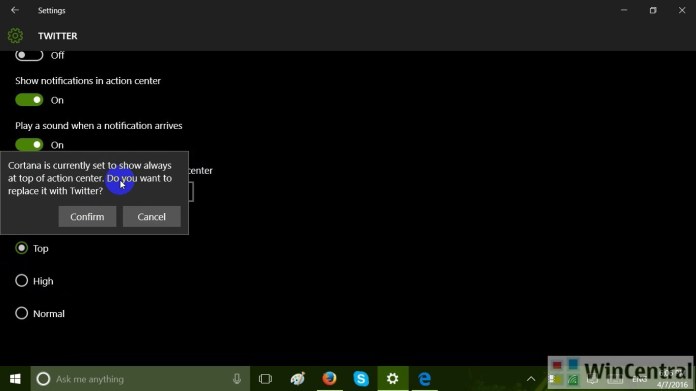




![[Video] How to Install Cumulative updates CAB/MSU Files on Windows 11 & 10](https://i0.wp.com/thewincentral.com/wp-content/uploads/2019/08/Cumulative-update-MSU-file.jpg?resize=356%2C220&ssl=1)



![[Video Tutorial] How to download ISO images for any Windows version](https://i0.wp.com/thewincentral.com/wp-content/uploads/2018/01/Windows-10-Build-17074.png?resize=80%2C60&ssl=1)




