Microsoft may soon introduce a new DISM tool to allow users to reclaim the “reserved storage” on Windows 10. Reserved storage was designed to help Windows 10 feature updates get successfully downloaded and installed without the user having to free up disk space.
“Reserved storage” is already available on PCs running Windows 10 version 1903 and higher and takes around 7GB of storage in the beginning. However, on low storage devices, enabling reserved storage only takes around 3GB of disk space. But Reserved storage grows back to its original allocated size as space becomes available on low-storage devices too.
Now, while Microsoft considers “Reserved storage” a recommended option to make installation of feature updates hands-free, it has recently introduced new DISM commands to enable or reclaim reserved storage. This will help those with limited storage options free some much-needed space on their PCs.
Querying reserved storage state
To find out whether your existing, installed version of Windows has reserved storage enabled, the following commands can be used to query its state:
DISM /Online /Get-ReservedStorageState
Sample result from DISM /Online /Get-ReservedStorageStateAdditionally, you can use the Windows PowerShell command Get-WindowsReservedStorageState and DismGetReservedStorageState DISM API to get the state of reserved storage on a device running Windows 10, version 1903 or later.
Enabling and disabling reserved storage state
To enable reserved storage on a device running Windows 10, version 1903 or later, you can run the following command:
DISM /Online /Set-ReservedStorageState /State:Enabled
Sample result from DISM /Online /Set-ReservedStorageState /State:Enabled.You can also use the Windows PowerShell command Set-WindowsReservedStorageState -State Enabled and DismSetReservedStorageState with DISM_RESERVED_STORAGE_ENABLED DISM API to enable reserved storage on the device.
To disable reserved storage on a device running Windows 10, version 1903 or later, you can run the following command:
Dism /Online /Set-ReservedStorageState /State:Disabled
Sample result from DISM /Online /Set-ReservedStorageState /State:Disabled.Additionally, you can use the Windows PowerShell command Set-WindowsReservedStorageState -State Disabled and DismSetReservedStorageState with DISM_RESERVED_STORAGE_DISABLED API to serve a similar purpose.
Currently, the DISM tool to reclaim reserved storage is only available in Windows 10 Version 2004 but Microsoft plans to bring it to earlier Windows 10 versions too, though a time-frame hasn’t been shared yet.


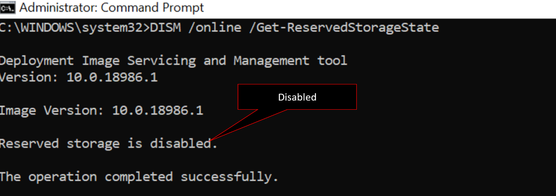
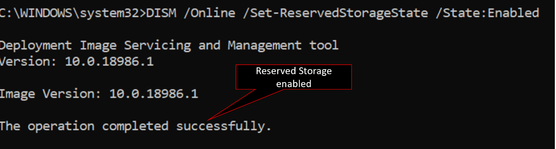
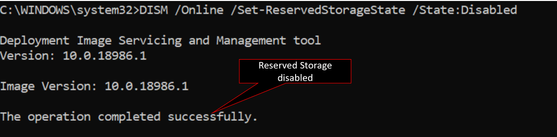






![[Video] How to Install Cumulative updates CAB/MSU Files on Windows 11 & 10](https://i0.wp.com/thewincentral.com/wp-content/uploads/2019/08/Cumulative-update-MSU-file.jpg?resize=356%2C220&ssl=1)



![[Video Tutorial] How to download ISO images for any Windows version](https://i0.wp.com/thewincentral.com/wp-content/uploads/2018/01/Windows-10-Build-17074.png?resize=80%2C60&ssl=1)




