Microsoft has announced the general availability of ‘Add to OneDrive’ feature.
According to Microsoft, Add to OneDrive enables one to add a shortcut to the shared folders directly to their OneDrive account.
Shared folders include content that others have shared with us through their OneDrive, which surfaces in the “Shared with me“ view or content that is a part of a shared library in Microsoft Teams or SharePoint.
These shortcuts are then available everywhere for e.g. on the web, Windows File Explorer, Mac Finder, Teams, and in the OneDrive mobile apps.
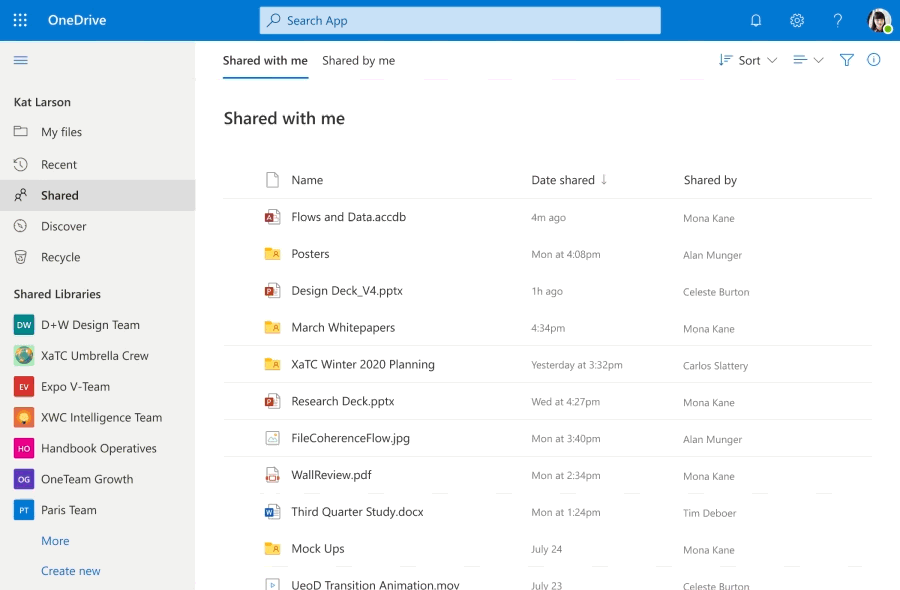
- In OneDrive, in the navigation pane, select Shared > Shared with me.
- Find the folder you want to add, and click the circle in the folder’s tile to select it.
- Select Add shortcut to My files.

- Or you can right-click the folder, and then select Add shortcut to My files.









![[Video] How to Install Cumulative updates CAB/MSU Files on Windows 11 & 10](https://i0.wp.com/thewincentral.com/wp-content/uploads/2019/08/Cumulative-update-MSU-file.jpg?resize=356%2C220&ssl=1)



![[Video Tutorial] How to download ISO images for any Windows version](https://i0.wp.com/thewincentral.com/wp-content/uploads/2018/01/Windows-10-Build-17074.png?resize=80%2C60&ssl=1)




