Microsoft has released some new features for its Outlook mobile apps for Android and iOS. It has also listed an impressive number of new features that are coming to the Outlook Android & iOS apps in the month of April.
First coming to the complete list of features for the month of April, here is what Microsoft has on its roadmap.
- Natural language search iOS 56821 and Android 56822
- Actionable calendar search answers in iOS 55044 and Android 60856
- Suggested people and actionable search answers in iOS 53714 and Android 53122
- Meeting Insights in Outlook for iOS Search home page in iOS 61149
- Tabbed results in iOS 53118
- Tasks from To Do in Search 58137
- Top results in iOS 53120 and Android 53299
- Search deleted folders in Android 58990
- Speller in iOS 56819 and Android 59023
Microsoft has also provided details about the search experience improvements they are rolling out to Outlook Mobile for Android and iOS apps.
Natural language search:
We are pleased to announce that we’re rolling out the ability to use natural language to search to find what you need in Outlook for iOS and Android. This means you can choose to speak or type your search query using everyday language to filter and narrow your search for emails, calendar events, contact information and files. This new way to search in Outlook can save you time when you dictate your query rather than type and when you use filtering terms such as “last week”, “next appointment”, or “phone number” to easily get to the results that you need.
The new experience introduces two elements in the Search home screen. First, a small microphone icon in the search box and second, when you tap the mic icon, a small card appears at the bottom of your screen that suggests questions you can ask and are relevant to you. Once you start to speak, Outlook captures what you say on screen and initiates the search based on your question. You can expect to see this experience start to roll out at the beginning of April for Microsoft 365 customers, both consumers and business users, in the United States.
Speak or type your Search query using language you use everyday
Calendar search answers:
If you enter a search query with details about a specific calendar event, Search in Outlook mobile will help reduce the effort to stay organized and on time by providing answers that include a quick action associated with the event, such as Join or RSVP. These Calendar search answers are intent-driven, meaning that the experience provides results that are most relevant to you. So if you search using everyday terms such as “when is my next meeting with John next week”, Microsoft Search in Outlook can understand which of your contacts with the name John is in question, find which scheduled event is on your calendar that matches the time frame for next week and deliver results that are relevant and actionable.
Actionable Search answers about events on your Calendar in Outlook for Android
Personalized for you:
Outlook continues to focus on making it easier to stay connected to the people in your daily life, your work colleagues, family and friends. This is why your top contacts, whether you’re working in your work or school accounts or staying connected in your personal account, remain at the top of the Search home page in Outlook mobile. We are now using Microsoft Search to bring forward more information about people in your organization that are relevant to you so you can quickly take action (people answers) based on the intent of your search. For example, you can use the keyword search to look for something specific about a person such as their phone number, office or email address. Outlook will provide the image or avatar if available so you can quickly pick the right person and get their phone number and email. With one tap, you can either start an email message or call them without having to open up their contact card to retrieve their contact details.
Actionable Search answers about people’s contact details in Outlook for iOS
Previously, when you searched for a specific person, Outlook searched across the content in your mailbox for information as you entered it into the keyword search box. Now we are using Microsoft Search to suggest people that are relevant to you based on emails you may have received from that person. Outlook helps keep you connected to people you communicate with across various Microsoft 365 experiences such as in Teams meetings and chat, OneDrive file collaboration, events and meetings on your calendar or through email. The Microsoft Graph helps establish those connections and Outlook personalizes the experience through Search in Outlook mobile.
Outlook is more than an inbox, it’s your personal organizer where you can manage your day around your work and life commitments. Keeping on top of your tasks at any time is key to being organized so we’re starting to connect the experiences between Outlook mobile and the Microsoft To Do app. Outlook will proactively pull your top 3 tasks from your Microsoft account and add them to the Search home page in Outlook for iOS, even if you created these tasks in other Outlook experiences such as Outlook on the web, Windows or Mac as well as Outlook.com. You’ll be able to mark them as complete as you go about your day or if you need to do more, Outlook for iOS enables you to quickly pivot to the To Do app on your phone to further manage your tasks.
Search home page in Outlook for iOS with files in This Week for Your and top tasks from To Do
Staying organized also means showing up to your meetings on time and prepared, whether those are online or in person. At Microsoft Ignite 2019, we shared how Up Next in your Focused Inbox helps you show up on time and Meeting Insights brings together your relevant emails and files for specific meetings right in your calendar event details so you can easily show up prepared. To further personalize your experience, we are bringing Meeting Insights to Search in Outlook for iOS. Events that are coming up this week for you will be on your Search home page providing quick access to the files you’ll need to be prepared without the effort and time to enter a specific search query.

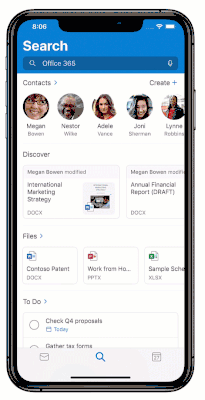
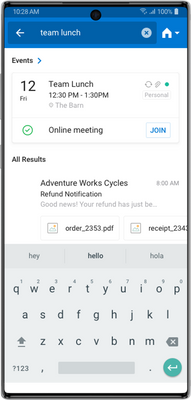
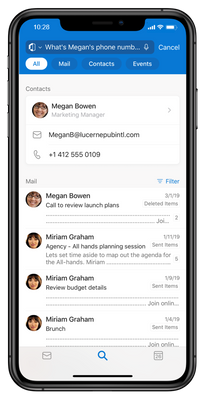
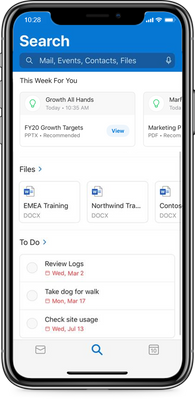






![[Video] How to Install Cumulative updates CAB/MSU Files on Windows 11 & 10](https://i0.wp.com/thewincentral.com/wp-content/uploads/2019/08/Cumulative-update-MSU-file.jpg?resize=356%2C220&ssl=1)



![[Video Tutorial] How to download ISO images for any Windows version](https://i0.wp.com/thewincentral.com/wp-content/uploads/2018/01/Windows-10-Build-17074.png?resize=80%2C60&ssl=1)




