Microsoft has acknowledged an issue with Windows search that was causing to show a blank box on trying to access search. This was a server-side issue as per Microsoft and has been reportedly resolved for most of the users, though the company is still working to resolve it fully.
We are aware of a temporary server-side issue causing Windows search to show a blank box. This issue has been resolved for most users and in some cases, you might need to restart your device. We are working diligently to fully resolve the issue and will provide an update once resolved.
Microsoft has also provided workarounds to get you going if it is still not working for you. You may need to restart your PC and in rare cases end the SearchUI.exe or SearchApp.exe process via Task Manager.
This issue was resolved at 12:00 PM PST. If you are still experiencing issues, please restart your device. In rare cases, you may need to manually end the SearchUI.exe or SearchApp.exe process via Task Manager. (To locate these processes, select CTRL + Shift + Esc then select the Details tab.)
You can refer to our tutorial for help on how to end the search process.

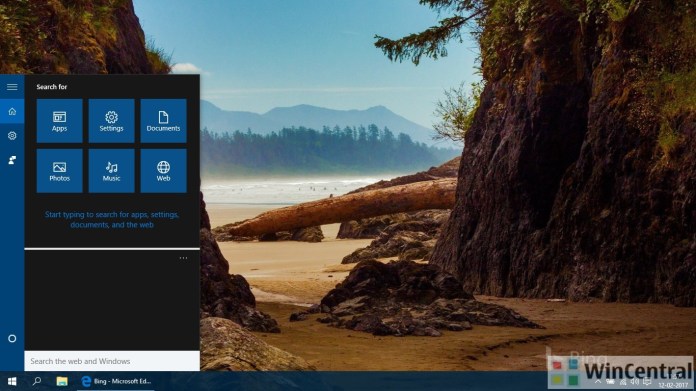






![[Video] How to Install Cumulative updates CAB/MSU Files on Windows 11 & 10](https://i0.wp.com/thewincentral.com/wp-content/uploads/2019/08/Cumulative-update-MSU-file.jpg?resize=356%2C220&ssl=1)



![[Video Tutorial] How to download ISO images for any Windows version](https://i0.wp.com/thewincentral.com/wp-content/uploads/2018/01/Windows-10-Build-17074.png?resize=80%2C60&ssl=1)




