Microsoft is updating the Teams Display experience which feature an ambient touchscreen, and a hands-free experience powered by Cortana with the March 2021 update.
These displays provide a number of Teams features in a personal workplace like chat, meetings, calls, calendar, and files in a single device. More information can be found on this page.
What is New in March 2021 Update
Get your facts fast with Cortana + Bing
In one of our best demonstrations of collaboration, the voice activated AI capabilities in Cortana now leverage Bing to fetch information from the internet and present to users. Imagine you are collaborating with someone in a different time zone, use commands like:
“Hey Cortana, what time is it in New York?”
“Hey Cortana, what’s the weather in New York?”
“Hey Cortana, how much does a flight to New York cost?”
When Cortana and Bing work together they help you stay in the know with relevant facts and information just when you need them, at the sound of your voice.
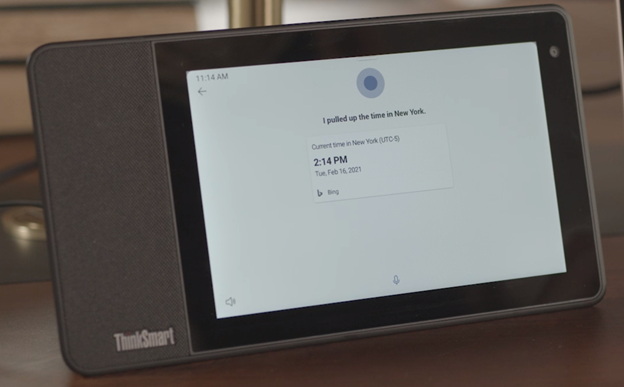
Get ready Canada, Australia, UK, and India, Cortana is coming!
With this app update, users in select English speaking markets will be able to access Cortana and the Bing skills mentioned above. Have Cortana show you your schedule, send messages, make calls, and more in additional geographies starting now.
Swap out your background for the occasion
We knew users loved being able to change their backgrounds in Teams meetings and calls on their PC and are thrilled to bring this experience to the display. With a few taps of a finger users can not only blur what’s going on behind them, but upload any of our Teams backgrounds to suit their mood or occasion. A messy room, housemates’ motion, or even weather can be distracting in a meeting. In order for users to present themselves with confidence, we believe this feature will be helpful and fun. Is there a team celebration? Try the balloon background! Virtual happy hour? A trip to the beach can set the scene.

A round of applause goes to…live reactions in meetings!
Did your teammate say something impressive that you want to agree with? Is your manager highlighting a colleague’s achievement that you want to support? Or maybe the new hire on the team is sharing their excitement to start work with you? All these situations elicit genuine human emotions like enthusiasm, happiness, and empathy. While where we work has changed, the desire to express these emotions hasn’t. Now in the Teams display experience users can show emotions like support, applause, love and laughter during a meeting. Additionally, you can see what your meeting members are thinking without disrupting an ongoing meeting. Consider asking a question and asking participants to submit their thoughts via live reactions to get a quick survey on participant sentiment. The possibilities are endless and we are excited about this new way to stay engaged during meetings!

When “read” receipts aren’t enough, send quick responses!
Now on the ambient screen users have the ability to press and hold incoming chats for a variety of options. Like, love, laughter, surprise, disappointment and frustration can all be expressed easily for a quick display of reaction to new information. Additionally, using the power of AI, quick responses are generated that a user can choose from. Suppose you get the following message:
“I will send the file over later today.”
The display experience will suggest appropriate responses like:
“Thank you” “I understand” “Looking forward to it”
The user can easily select what’s appropriate for the context and send away without context switching or missing any beats.







![[Video] How to Install Cumulative updates CAB/MSU Files on Windows 11 & 10](https://i0.wp.com/thewincentral.com/wp-content/uploads/2019/08/Cumulative-update-MSU-file.jpg?resize=356%2C220&ssl=1)



![[Video Tutorial] How to download ISO images for any Windows version](https://i0.wp.com/thewincentral.com/wp-content/uploads/2018/01/Windows-10-Build-17074.png?resize=80%2C60&ssl=1)




