Microsoft has pushed a new update to Outlook for Mac in the insider channel. The update takes the app’s version of v16.12 (Build180314). The update brings new features to Outlook for Mac.
The update brings improved signature editor in Insider Fast. Check the official changelog below.
Changelog:
As before, to open the signature editor, navigate to Outlook > Preferences > Signatures, and either create a new signature (by clicking on the + button) or edit an existing one (by clicking on the Edit button).
With this update you will now be presented with a larger compose window — with a variety of formatting controls as well as the ability to insert images, links, and tables — to help you fine-tune your signature exactly to your liking! You can also add alt text to images directly in the editor.


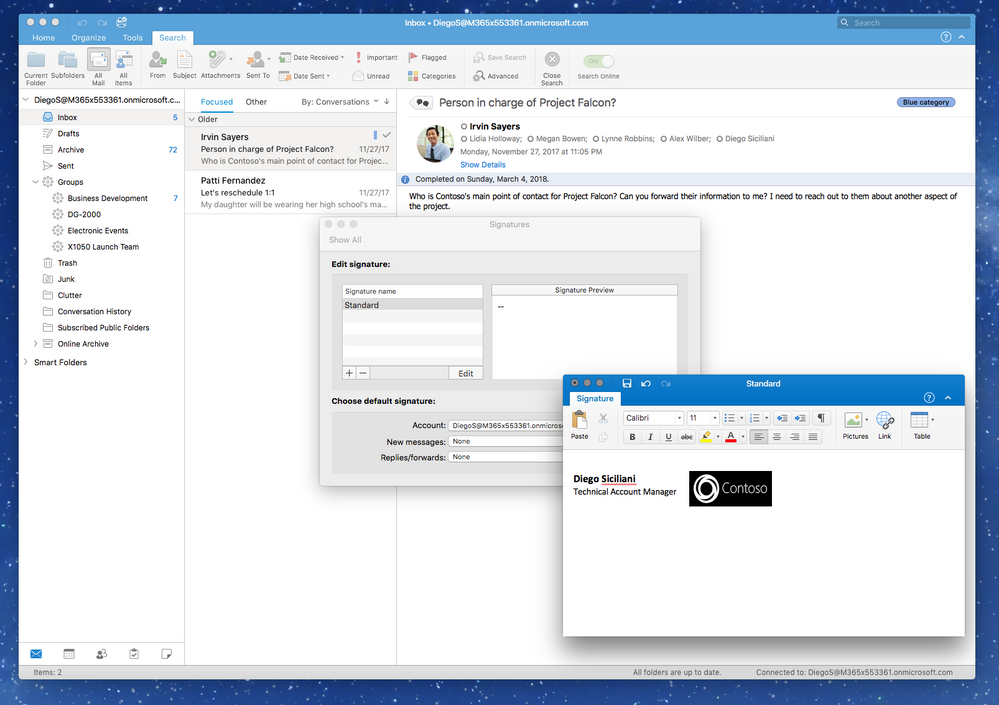






![[Video] How to Install Cumulative updates CAB/MSU Files on Windows 11 & 10](https://i0.wp.com/thewincentral.com/wp-content/uploads/2019/08/Cumulative-update-MSU-file.jpg?resize=356%2C220&ssl=1)



![[Video Tutorial] How to download ISO images for any Windows version](https://i0.wp.com/thewincentral.com/wp-content/uploads/2018/01/Windows-10-Build-17074.png?resize=80%2C60&ssl=1)




