Microsoft has pushed a new update to Outlook for Mac in the insider channel. The update takes the app’s version of v16.11 (Build180214). The update brings new features to Outlook for Mac.
The update brings supports swipe gesture customization in Insider Fast. Check the official changelog below.
Changelog:
You can now customize the action for swipe left and swipe right in Outlook Preferences.
These preferences will also allow you to turn off swipe gestures completely.
This feature is available in Insider Fast starting in version 16.11 (180214) and requires activation via Office 365 subscription.
To do this open Outlook Preferences (Outlook > Preferences) and click on Reading:
Outlook > Preferences > Reading
At the bottom of this section, you can change the swipe gestures to one of the following.
- Delete
- Archive
- Mark as Read
- Flag
- None
To turn gestures completely off, simply set both swipe left and swipe right to None.


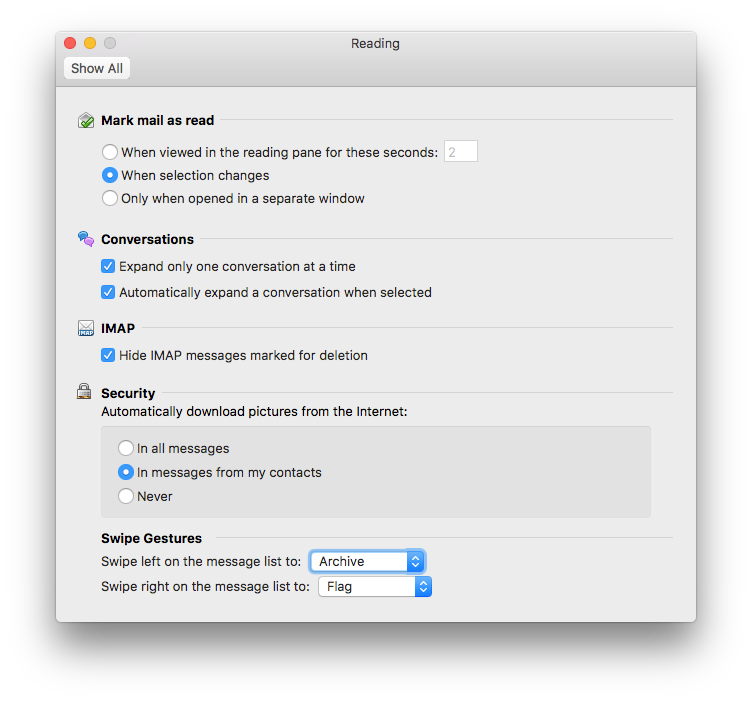






![[Video] How to Install Cumulative updates CAB/MSU Files on Windows 11 & 10](https://i0.wp.com/thewincentral.com/wp-content/uploads/2019/08/Cumulative-update-MSU-file.jpg?resize=356%2C220&ssl=1)



![[Video Tutorial] How to download ISO images for any Windows version](https://i0.wp.com/thewincentral.com/wp-content/uploads/2018/01/Windows-10-Build-17074.png?resize=80%2C60&ssl=1)




