After releasing a refreshed app for Windows Phone with new Windows 10 design few days ago, Telegram is back with another good news. The classic win32 app is now downloadable from the Windows Store. That means, easier install/uninstall and faster delivery of updates, new features. All of this has been possible with the Desktop App Converter tool.
And we shouldn’t forget, this move will give Telegram access to the hundreds, if not thousands, of Windows 10 APIs to light up features like Live tiles, Cortana integration, interactive toasts etc.
Here are some of the major highlights of the Telegram Desktop app;
- Fast: Telegram is the fastest messaging app on the market because it uses a distributed infrastructure with data centers positioned around the globe to connect users to the closest possible server.
- Secure: We made it our mission to provide the best security among mass messengers. Telegram heavily encrypts all your data with time-tested algorithms.
- Cloud Storage: Telegram seamlessly syncs across all your devices, so you can always securely access your data. Your message history is stored for free in the Telegram cloud. Never lose your data again!
- Group Chat & Sharing: With Telegram, you can form large group chats of up to 200 members, send broadcasts to up to 100 contacts at a time, quickly share large videos, documents (.doc, .ppt, .zip, etc.), and send an unlimited amount of photos to your friends.
- Reliable: Built to deliver your messages in the minimum bytes possible, Telegram is the most reliable messaging system ever made. It works even on the weakest mobile connections.
- 100% free and no ads: Telegram is free and will always be free. We are not going to sell ads or introduce subscription fees.
- Privacy: We take your privacy seriously and will never give third parties access to your data.
You can download the app from the Windows Store by following the link below.


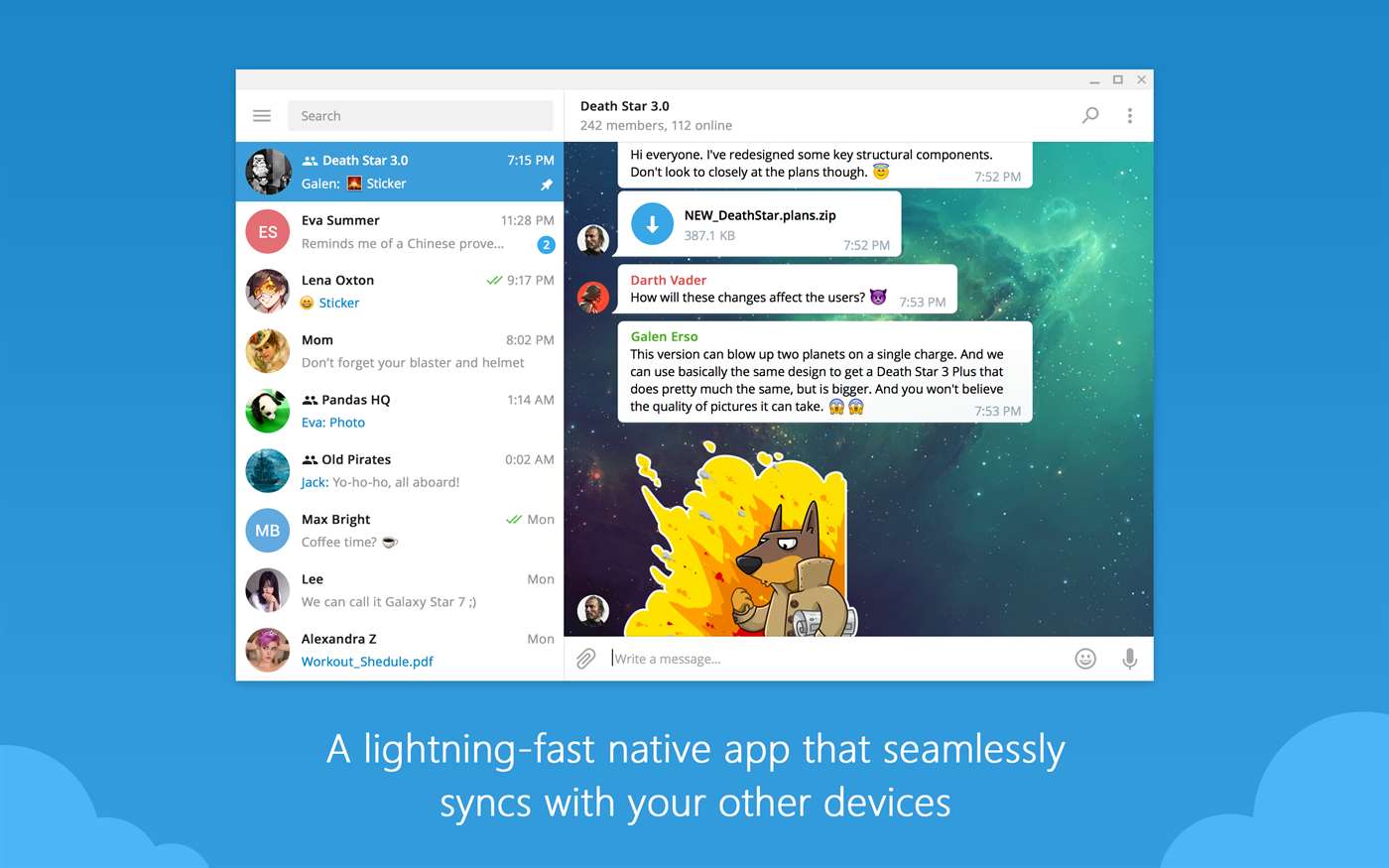







![[Video] How to Install Cumulative updates CAB/MSU Files on Windows 11 & 10](https://i0.wp.com/thewincentral.com/wp-content/uploads/2019/08/Cumulative-update-MSU-file.jpg?resize=356%2C220&ssl=1)



![[Video Tutorial] How to download ISO images for any Windows version](https://i0.wp.com/thewincentral.com/wp-content/uploads/2018/01/Windows-10-Build-17074.png?resize=80%2C60&ssl=1)




