Microsoft has recently released update KB5017389 for Windows 11 version 22H2. You can read more details about the KB5017389 update that brings more dynamic widgets content by clicking here. Now, it seems that the update KB5017389 is failing to install for many users. One user has also complained about his PC freezing after installation of the update.
Coming to details now, many users are reporting installation failure for update KB5017389 issue. Users are reporting error 0x800f0922, 0xe0000100 and other errors.
Windows 11 2022-09 Cumulative Update fails on install (error 0x800f0922)
Question143 Views | Last updated October 7, 2022
22H2/ kb5017389 was unable to install 0xe0000100
Question69 Views | Last updated October 7, 2022
kb5017389 install issue results in being locked out of system windows 11 pro 22h2
Question125 Views | Last updated October 6, 2022
Another issue of the PC freezing after installation of the update is being reported by one user.
My laptop freezes after the last update – September 30, 2022—KB5017389 (OS Build 22621.608)
Question19 Views | Last updated October 8, 2022


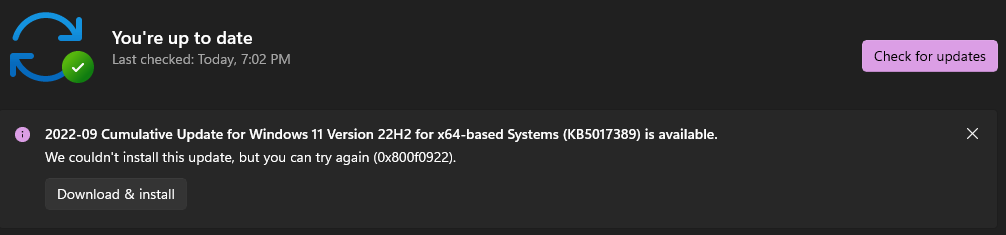





![[Video] How to Install Cumulative updates CAB/MSU Files on Windows 11 & 10](https://i0.wp.com/thewincentral.com/wp-content/uploads/2019/08/Cumulative-update-MSU-file.jpg?resize=356%2C220&ssl=1)



![[Video Tutorial] How to download ISO images for any Windows version](https://i0.wp.com/thewincentral.com/wp-content/uploads/2018/01/Windows-10-Build-17074.png?resize=80%2C60&ssl=1)




