Collections are at the heart and soul of Microsoft Edge browser.
With Collections in Microsoft Edge, you can easily keep track of the ideas as you browse the web. These ideas can range from a variety of different interests like shopping, planning a trip, collecting notes for a research paper, whatever you’re doing on the web, Collections can help you be more productive. (learn more)
Collections syncs across your signed-in devices, so if you use Microsoft Edge on multiple devices, your collections will always be up to date on all of them.
Microsoft recently updated the Edge browser to version 90 (Canary and Dev) which introduced a bunch of improvements to Collections feature.

The updated Collections menu opens on top of the web, allowing you to view, edit, or add to a collection without the webpage shifting and resizing. It’s also easier to dismiss, saving you clicks and helping you get back to what you were doing faster.
Want to keep Collections open so you can continue working in it? Simply click the pin button (
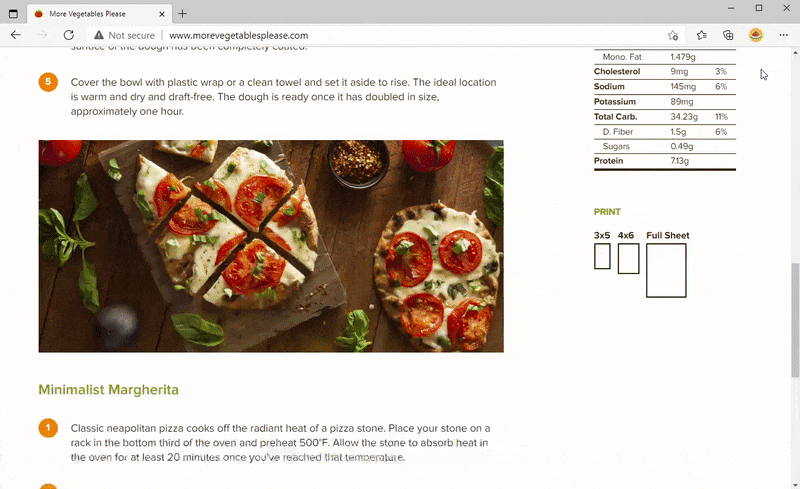
In the spirit of getting things done faster, we’re also introducing a way to add an item to a collection in just two clicks! Hovering over any collection now shows an add button (
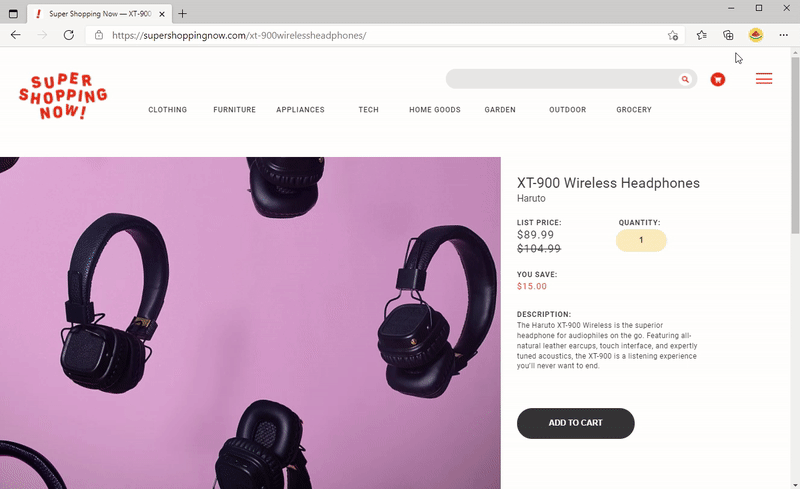
Of course, Collections still supports all of the features you know and love, including integration with Microsoft Office and Pinterest, as well as the recently announced price comparison feature to help you save money.







![[Video] How to Install Cumulative updates CAB/MSU Files on Windows 11 & 10](https://i0.wp.com/thewincentral.com/wp-content/uploads/2019/08/Cumulative-update-MSU-file.jpg?resize=356%2C220&ssl=1)



![[Video Tutorial] How to download ISO images for any Windows version](https://i0.wp.com/thewincentral.com/wp-content/uploads/2018/01/Windows-10-Build-17074.png?resize=80%2C60&ssl=1)




