Microsoft last released Windows 10 Redstone 5 Build 17692 to the insiders in Fast Ring and Skip Ahead. It has now added some new changes and also edited one of the changes that didn’t really arrive with Build 17692. It has also added one known issue with Surface Studio that stops it from updating to Build 17692.
You can read the original Build 17692 changelog and known issues by clicking here. Read the added new changes and known issues below. Coming to what was announced and didn’t come, Microsoft Edge control over autoplay videos will now arrive with the next build and was prematurely announced.
You can read all the changes and new features that Windows 10 Redstone 5 brings with itself by clicking here in our massive categorized changelog.
Added new changes:
[ADDED 6/15] Acrylic comes to menus and more!
As we mentioned at Build 2018, you will start to see our Acrylic material being used by default in light-dismiss XAML controls and on transient XAML surfaces like flyouts. The controls affected in this first update will be:
- ContextMenus
- Flyouts
- AutoSuggestBox dropdowns
- ComboBox dropdowns
- Date and TimePicker flyouts
- MediaTransportControl flyouts/overflows
With Build 17692 you will notice new acrylic backgrounds in places on the system using these controls – for example when you right-click open apps in Task View. Apps using the SDK for this build or higher will see this change by default as well.
Thanks for catching this Michael!
Note: This is a work in progress – more Fluent Design improvements to come in later flights. Apps and surfaces using custom controls will not be altered by this change.
[ADDED 6/15] Storage Improvements
Storage Sense picks up a new skill: Starting with the Creators Update we embarked on a journey to help you automatically clean up storage when low on disk space. We expanded on that with the Fall Creators Update (here and here), and today we’re taking the next step by adding the ability to automatically make any downloaded Files On-Demand online-only if you haven’t used them in a certain number of days. Head to Settings > System > Storage > Storage Sense to try out this new feature! We’d love to hear what you think.
New known Issues:
ADDED: If you have a Surface Studio, it will fail to update to Builds 17682, 17686, and 17692. This bug is fixed and you will be able to update to the next build we flight.
[UPDATED 6/15] Please note that there is an issue in this build that regresses the time it takes to remotely deploy and debug a UWP application to a local virtual machine or an emulator. Please skip this flight if you rely on deploying or debugging to a local virtual machine or an emulator for your UWP development. Please note, this does not impact deployment and debugging on the local machine, to a physical target device, or a remote machine. We have seen the following workaround alleviate some of the performance regression here:
From an admin PowerShell window, please run the following set of commands:
PS C:\> net stop DPS
PS C:\> Disable-NetAdapterLso *
PS C:\> net start DPSNote: If your target environment is a Windows VM, please apply the above workaround from within the VM as well. You will need to repeat the above workaround for new network adapters created in case of a system reboot.

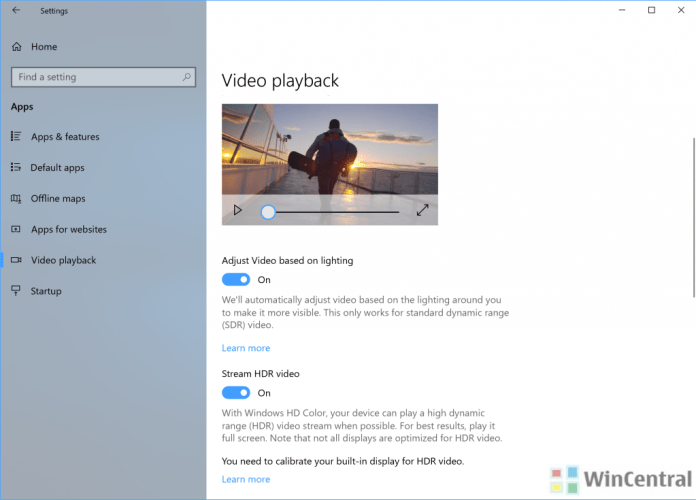






![[Video] How to Install Cumulative updates CAB/MSU Files on Windows 11 & 10](https://i0.wp.com/thewincentral.com/wp-content/uploads/2019/08/Cumulative-update-MSU-file.jpg?resize=356%2C220&ssl=1)



![[Video Tutorial] How to download ISO images for any Windows version](https://i0.wp.com/thewincentral.com/wp-content/uploads/2018/01/Windows-10-Build-17074.png?resize=80%2C60&ssl=1)




