While the latest Windows 10 preview Build 10166 doesn’t bring too many changes but fixes and polish, Microsoft has released a changelog for the Microsoft Edge on Build 10166. There are some known issues too that are listed along with the changelog.
Microsoft Edge Build 10166 changelog:
- localhost loopback is now enabled by default. You can toggle localhost by navigating to about:flags.
- Improved support for about:flags in locales other than en-US
- Bug fixes
Known Issues
Microsoft Edge has a new app ID that will cause any favorites, cookies, history and Reading list items that you had saved in “Project Spartan” from previous builds to be lost after upgrading. If you want to keep these, make sure you back up your favorites before upgrading to Build 10166. To save your favorites, follow these steps before upgrading:
- Copy your favorites from
%localappdata%/Packages/Microsoft.Windows.Spartan_cw5n1h2txyewy/AC/Spartan/User/Default/Favorites- Save them to
%userprofile%/Favorites.- After upgrading to the next build open Microsoft Edge, choose Settings, and you’ll see an option to import favorites from another browser. Choose Internet Explorer to import the favorites you saved in your
%userprofile%directory into Microsoft Edge.

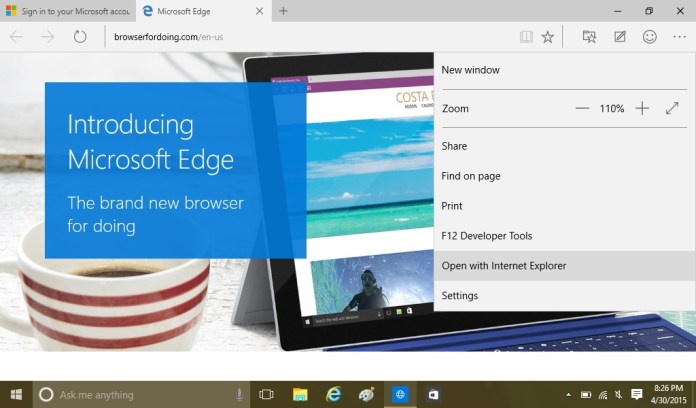





![[Video] How to Install Cumulative updates CAB/MSU Files on Windows 11 & 10](https://i0.wp.com/thewincentral.com/wp-content/uploads/2019/08/Cumulative-update-MSU-file.jpg?resize=356%2C220&ssl=1)



![[Video Tutorial] How to download ISO images for any Windows version](https://i0.wp.com/thewincentral.com/wp-content/uploads/2018/01/Windows-10-Build-17074.png?resize=80%2C60&ssl=1)




