For people using Microsoft Edge on Windows 10, two new Edge extensions have been added to the library – Mailtrack for Gmail & Inbox: Email tracking and Advance Password Manager.
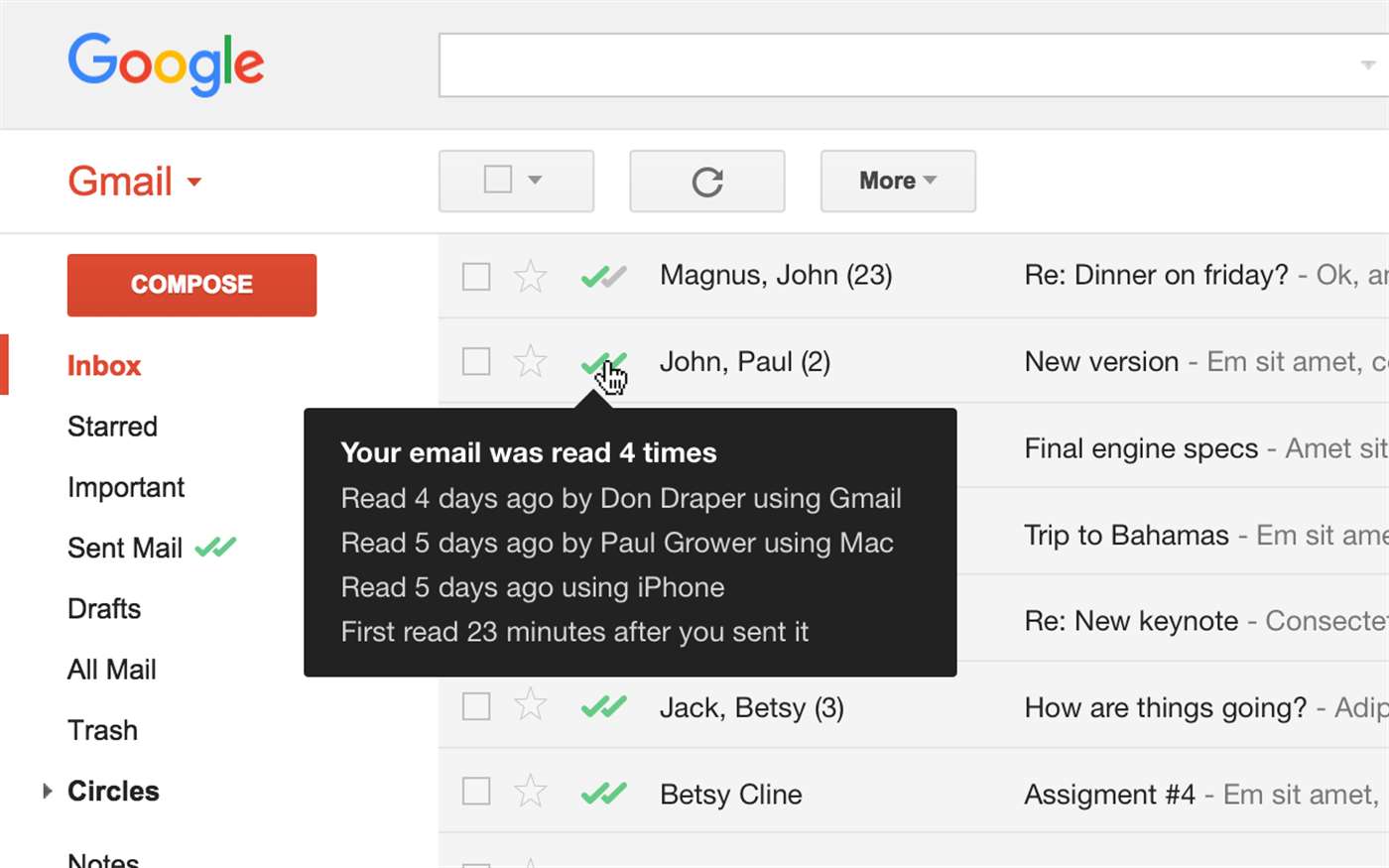
The Mailtrack for Gmail & Inbox: Email tracking extension is free and unlimited. It enables users to add email tracking for a Gmail account. This is useful if you (as a sender) want to keep track of a sent email and whether the recipient has received the email and/or sends a read receipt by marking messages with double check marks (✓✓) in your Gmail Inbox.
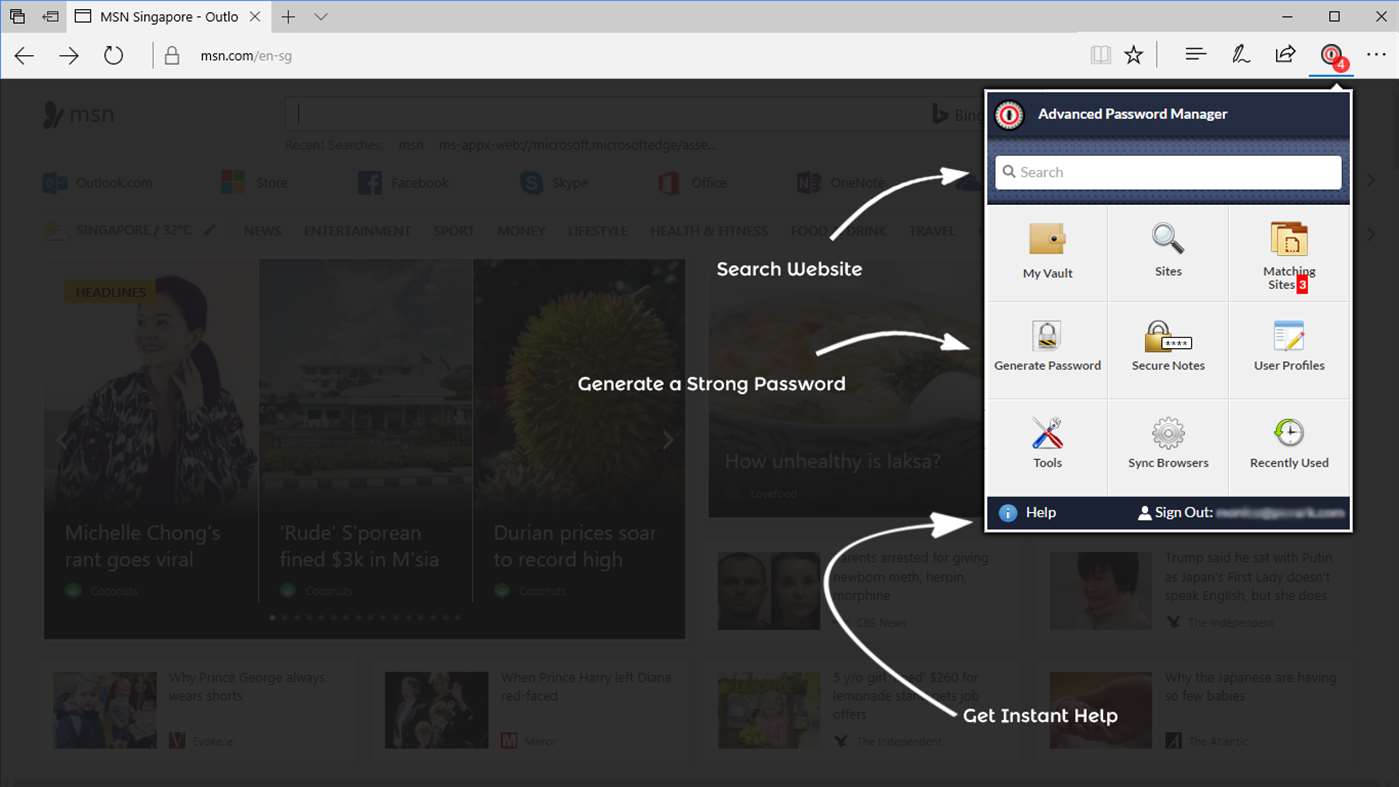
On the other hand, the Advance Password Manager is a brilliant and handy password management tool that lets you save your usernames & passwords and other important information to your digital vault so that it can auto-fill these details the next time you log in to your favorite sites.
Advance Password Manager features:
- Save login usernames & passwords
- Add notes
- Generate strong passwords
- Auto-fill details
- Quickly checkout on shopping websites by adding credit cards to your vault
- Organize your sites
- Create, edit, view and delete a profile.
- Sync your data across all major browsers
Find the Extensions in the Windows Store below.









![[Video] How to Install Cumulative updates CAB/MSU Files on Windows 11 & 10](https://i0.wp.com/thewincentral.com/wp-content/uploads/2019/08/Cumulative-update-MSU-file.jpg?resize=356%2C220&ssl=1)



![[Video Tutorial] How to download ISO images for any Windows version](https://i0.wp.com/thewincentral.com/wp-content/uploads/2018/01/Windows-10-Build-17074.png?resize=80%2C60&ssl=1)




