Microsoft recently updated the Teams app on iOS and Android with new functionality. One of the major addition to the rapidly evolving mobile app was the ability to make HD audio and video calls which give users the ability to join meetings with one touch on a smartphone. You can also make a direct 1:1 audio or video call from the Teams mobile apps.
In order to highlight the new collaboration features, Microsoft has detailed how anyone can join a meeting or view the shared content, start a chat with the meeting participants, and bring in a new participant etc.
Microsoft has also made a number of improvements to the Teams experience on mobile apps, including:
- Support for tabs—Gives you access to your team’s tabbed Office documents, websites, videos, notebooks, and more.
- Ability to view and edit Office files—Now you can directly view files in the Teams app and edit, with one touch, in the respective Office app.
- Integration of bots—Allows you to interact with your favorite bot right from Teams mobile app.
- Optimized iPad experience
- Search improvements—Quickly get to the conversation or file you are looking for.
Find the Microsoft Teams app in the respective store below.


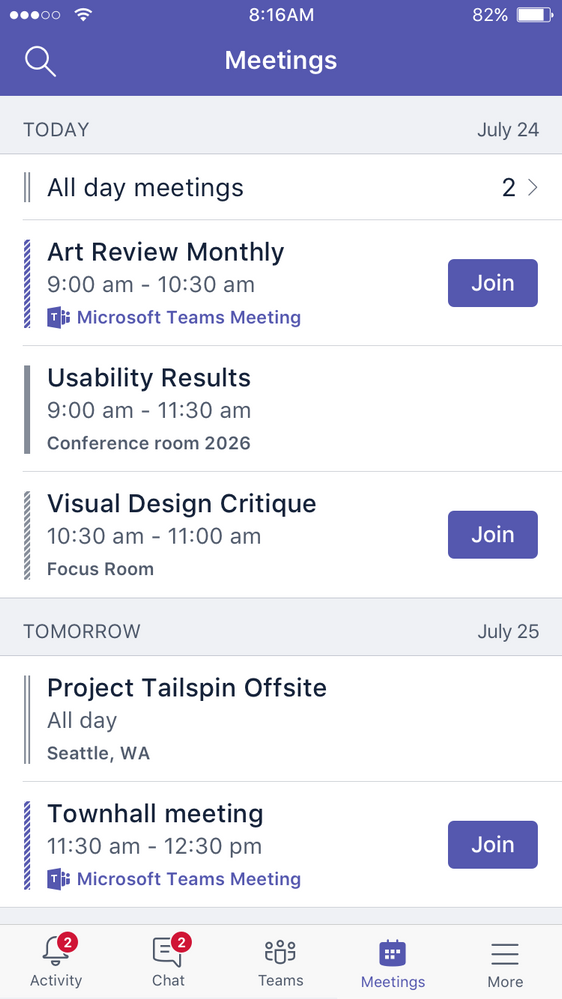
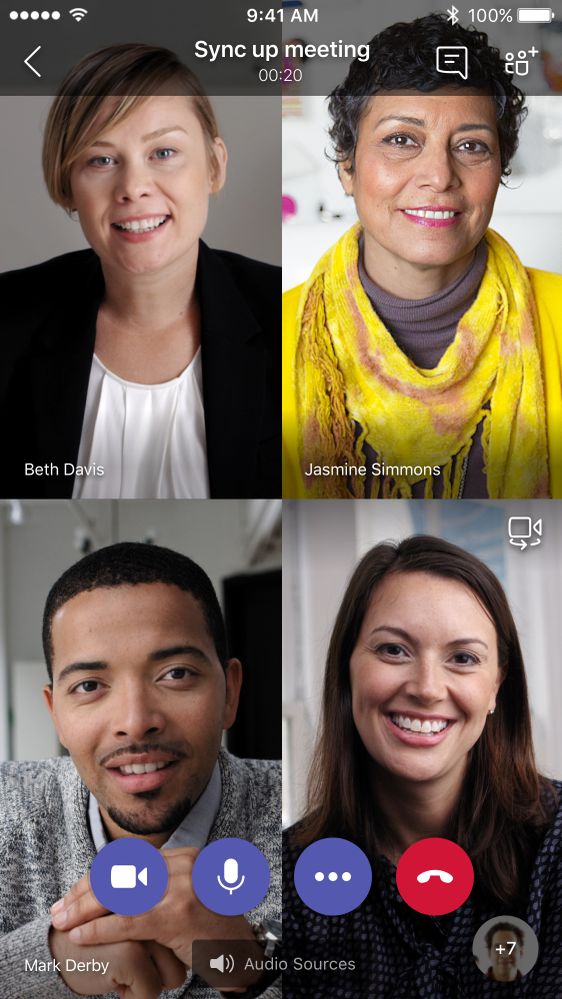
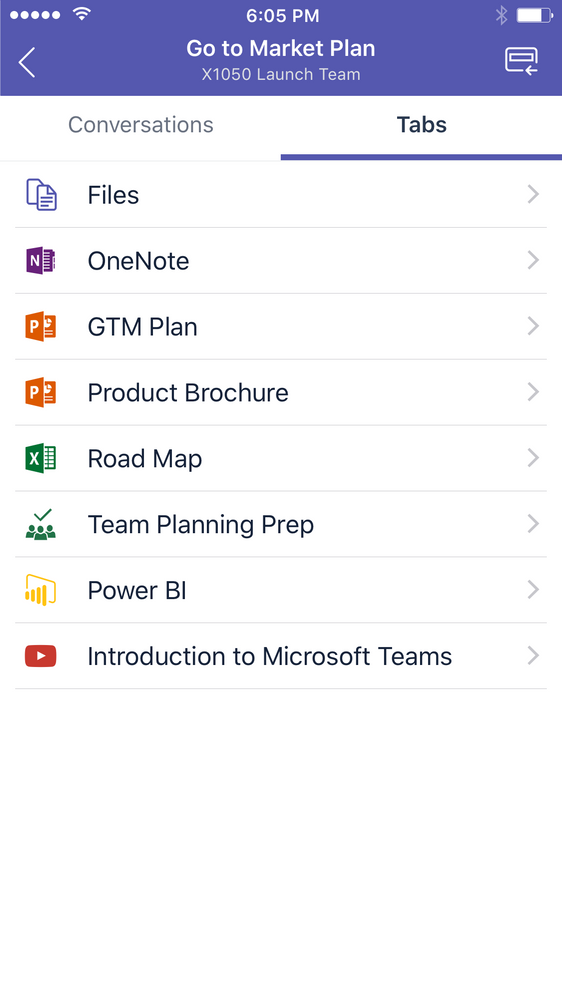
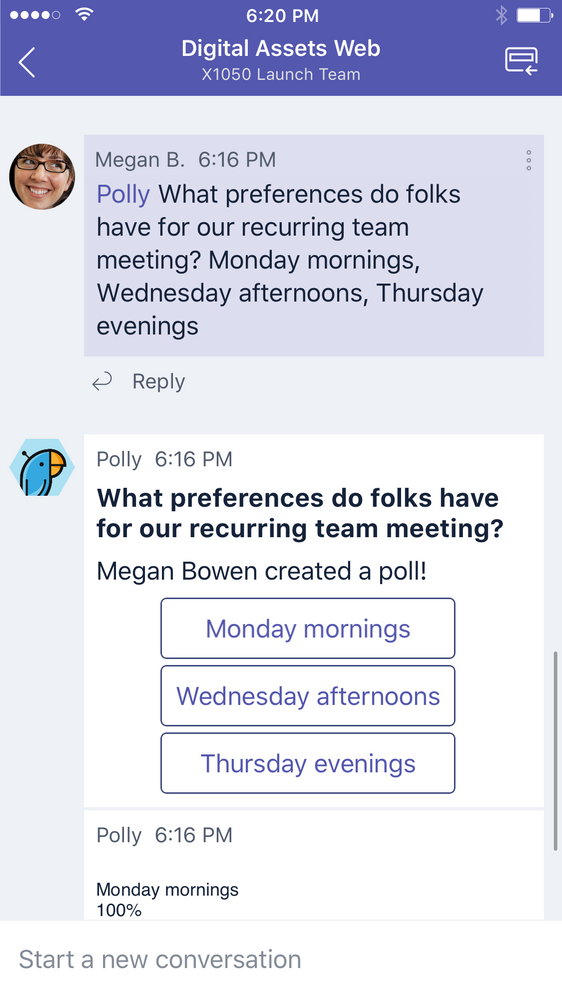







![[Video] How to Install Cumulative updates CAB/MSU Files on Windows 11 & 10](https://i0.wp.com/thewincentral.com/wp-content/uploads/2019/08/Cumulative-update-MSU-file.jpg?resize=356%2C220&ssl=1)



![[Video Tutorial] How to download ISO images for any Windows version](https://i0.wp.com/thewincentral.com/wp-content/uploads/2018/01/Windows-10-Build-17074.png?resize=80%2C60&ssl=1)




