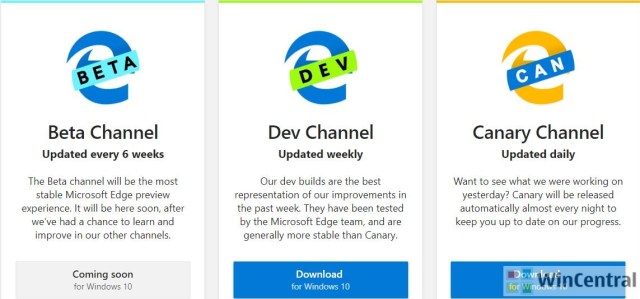
Privacy is one of the major focus areas of Microsoft in the new Chromium-based Microsoft Edge. And today Microsoft has announced a new feature for its new browser, which will protect users from being tracked by websites. Microsoft calls it “tracking prevention,” and it is available in the latest Canary Build 77.0.203.0 of Microsoft Edge.
Tracking prevention is designed to protect you from being tracked by websites that you aren’t accessing directly. Whenever a website is visited, trackers from other sites may save information in the browser using cookies and other storage mechanisms. This information may include the sites you’ve visited and the content you’re interested in, building a digital profile which can be accessed by organizations to offer personalized content when visiting other sites.
However, Microsoft doesn’t turn on the “tracking prevention” feature by default, meaning that you’ll have to do it on your own.
How to turn on tracking prevention feature
- Enter
edge://flags#edge-tracking-preventionin the address bar - Click the dropdown and choose Enabled
- Click the Relaunch Now button to close all Microsoft Edge windows and relaunch Microsoft Edge.

After turning on the tracking prevention feature, you might also want to at another setting and that is the level of protection of the feature.
![]()
As you can in the above image, it has three levels of protection – Basic, Balanced, and Strict. The names are quite self-explanatory, Basic prevents minimum tracking, while Strict offers the best protection against tracking.
Do you love this feature? Do let us know in the comments section below.







![[Video] How to Install Cumulative updates CAB/MSU Files on Windows 11 & 10](https://i0.wp.com/thewincentral.com/wp-content/uploads/2019/08/Cumulative-update-MSU-file.jpg?resize=356%2C220&ssl=1)



![[Video Tutorial] How to download ISO images for any Windows version](https://i0.wp.com/thewincentral.com/wp-content/uploads/2018/01/Windows-10-Build-17074.png?resize=80%2C60&ssl=1)




