Microsoft has recently released 2023 June update KB5027231 for Windows 11 version 22H2. You can read more details about the KB5027231 update by clicking here. Now, it seems that the update KB5027231 is failing to install for many users. It is also causing gaming performance deterioration for some users. Some users are also experiencing issue in launching Google Chrome after installing this update.
Many users are reporting installation failure issue with Windows 11 update KB5027231. Users are facing 0x800f0988, 0x80248007, 0x80070002, 0x800f081f, and other errors when trying to install the update.
how do i fix 2023-06 cumulative update for windows 11 version 22H2 for x64 based systems (KB5027231) install error 0x80248007 pls?
Windows 11 22H2 on Surface Pro X fails to update/install Cumulative Updates
Install error – 0x80070002 2023-06 Cumulative Update for Windows 11 Version 22H2 for x64-based Systems (kb5027231)
Coming to details of the gaming performance deterioration issue, users reported about it on official Microsoft forum. One user mentions about facing the issue and not being able to even uninstall the update KB5027231.
Windows (Quality) Security Update (KB5027231) doesn’t uninstall
Another issue reported by users in the official Microsoft forum is about not being able to launch Google chrome after installing the update KB5027231.
Microsoft Windows (KB5027231) Update is preventing me from opening Google Chrome
Some users have also reported other issues too after installing the update KB5027231 on their Windows 11 PCs.

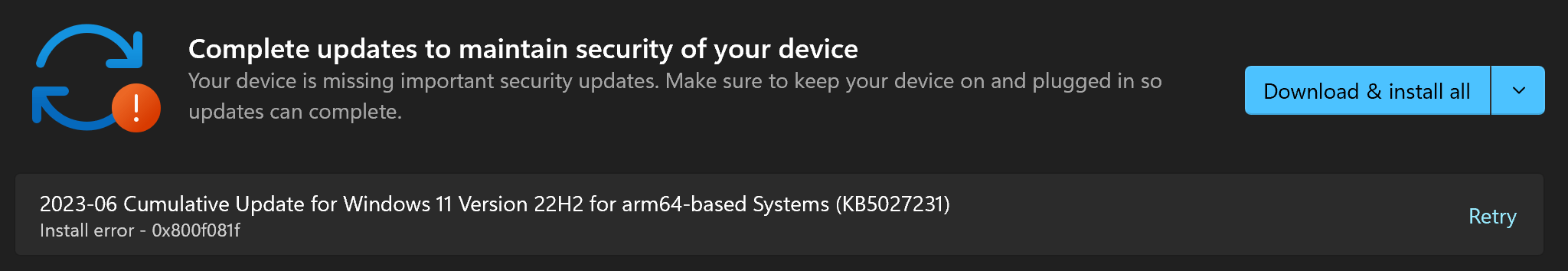




![[Video] How to Install Cumulative updates CAB/MSU Files on Windows 11 & 10](https://i0.wp.com/thewincentral.com/wp-content/uploads/2019/08/Cumulative-update-MSU-file.jpg?resize=356%2C220&ssl=1)



![[Video Tutorial] How to download ISO images for any Windows version](https://i0.wp.com/thewincentral.com/wp-content/uploads/2018/01/Windows-10-Build-17074.png?resize=80%2C60&ssl=1)




