As you know that Microsoft is working on introducing many new features for its Microsoft Photos app. Now once again in the preview, there are many new features coming to Microsoft Photo app for Windows 10 devices.
Some new features are already being tested with help of Insider users subscribed to the fast channel, others, however, are still being tested within the Microsoft Photo team, which is hidden from users.
Check out the probable Changelog below:
The new version for this is 2017.39122.11710.0. where you can see all new function/change if they are visible to users or undergoing internal testing.
New image and video viewer
Microsoft is testing internally a new visualization of the image and video gallery, very Android-style. By displaying an image of your gallery, you can automatically switch to another one by selecting the preview of the files in the image below:
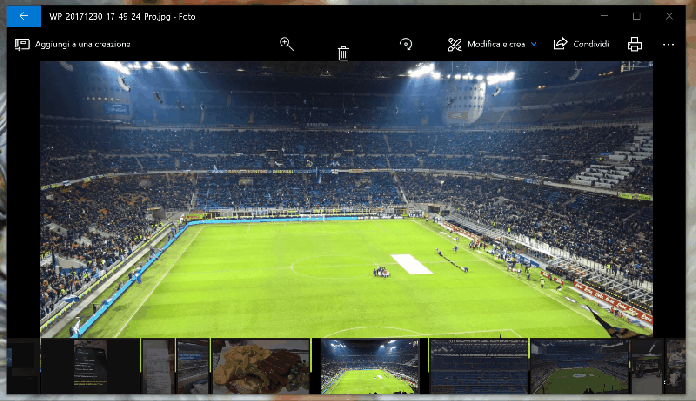
Nice animations
Maybe not the main news coming up on Microsoft Photos, however, I felt compelled to share this GIF with you. Even this novelty is still undergoing internal testing.

3D effects and animated texts on images!
A limitation of Microsoft Photos to date? Well, maybe the impossibility of applying 3D effects to the images only: currently it is possible to do it only with videos. Here, this limit will soon be removed! With the new version released in the Insider fast circuit, Microsoft has started to fully test the two new “Added 3D effects” and “Add animated text” options that will allow, in fact, to add the 3D effects that we all know and texts on the images alone .

Once you start “Add 3D Effects” you will end up in the classic screen to add your favorite 3D effects, as you could already do with videos.
Help improve research In the settings
the new item “Contribute to improving research for all” will also appear soon. In essence, by activating this entry, you will allow Microsoft to gather useful information about your research, in order to improve the search capabilities for everyone.

The 3D effects of Remix3D
arrive Last year we anticipated that Microsoft had finally started working on introducing all the 3D effects of Remix3D on the Photos application. If before there were only the first traces, now the functionality is finally active (always internally).

Other changes and improvements
New initial guide (new deactivated by default)
New guides inside the creations
Improvements with the “Saved” page
Improvements with the search for photos and videos (public)
Legal notes updated to the year 2018 (public)
Improvements with the video editing page (public)
Ability to save on the cloud (OneDrive) your creations (hidden)








![[Video] How to Install Cumulative updates CAB/MSU Files on Windows 11 & 10](https://i0.wp.com/thewincentral.com/wp-content/uploads/2019/08/Cumulative-update-MSU-file.jpg?resize=356%2C220&ssl=1)



![[Video Tutorial] How to download ISO images for any Windows version](https://i0.wp.com/thewincentral.com/wp-content/uploads/2018/01/Windows-10-Build-17074.png?resize=80%2C60&ssl=1)




