Minecraft is receiving an update on the Windows 10 PC, Windows 10 Mobile, and Xbox One. Version 1.2.2 is now available for download via the store and fixes loads of bugs as well as adds a variety of new content for players to enjoy such as four new worlds, two new adventure maps, and five new skin packs.
Here’s the official changelog:
- Fixed a crash that occurred when loading worlds
- Fixed a crash when backing out from a menu using a controller if there was a setting toggled by touch or mouse/keyboard
- Fixed a crash when signing out of the safe area screen after switching to a new profile (Xbox One only)
- Fixed a crash that occurred in the World Settings screen
- Fixed a crash that occurred when joining servers
- Fixed a crash related to inputting and rendering text (Xbox One only)
- Increased performance when navigating the main menu (Xbox One only)
- Holding sneak and jump at the same time while flying will no longer drift slowly downward
- Realms invite links now appear (Xbox One only)
- The cake is not a lie! On controller, the Recipe Book no longer says ingredients are missing when they are present in the inventory
- Redstone dust and components now properly show their active/inactive status
- Redstone components no longer freeze or trigger when reloading a world
- Eggs thrown at other players will now cause knockback effect
- All firework rockets can now be taken from the Recipe Book without disappearing
- Resource packs are now applied to the main menu after restarting the game when the resource pack was previously added to Active Packs in the Global Resources menu
- Each player in split-screen now has appropriate lighting for the dimension they are in
- Fixed issue of Efficiency III diamond pickaxes not continually mining blocks that are fast to mine, such as netherrack
- Mending enchantment will now work properly with fishing rods
- Using commands or Pick Block to get Shulker boxes no longer displays the placeholder name
- Mob heads can now be equipped if the stack contains more than one when using a touch screen
- Ladders placed on other ladders or slabs will no longer be invisible
- Pressing the left thumbstick will now toggle the Recipe Book on if it was closed
- Recipe Book now updates properly when opening and the Craftable toggle is off
- Armors of the same type will now visually switch properly in armor slots on Classic UI
- Fixed the B Button not closing the settings menu when a slider is highlighted
- Chat and Active Status Effect screens will now open on the first press of d-pad buttons
- Fixed overlap issues with the Players Permission dropdown menu
- Fixed incorrect controller tooltips appearing on several menu screens
- Fixed Old worlds crashing and taking too long to load
In case you missed, Minecraft Better Together Update is the biggest update to the game til date which took the cross-platform play to the next level and brigded the players on Xbox One, Windows 10, and Mobile versions of the game.
This feature will also eventually engulf the Nintendo Switch version of Minecraft before the end of 2017. This will also allow Nintendo and Xbox users to play together and build new worlds.
Do you like this Minecraft update? Let us know in the comments below.


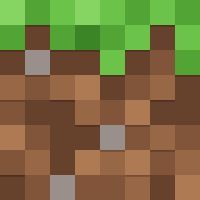







![[Video] How to Install Cumulative updates CAB/MSU Files on Windows 11 & 10](https://i0.wp.com/thewincentral.com/wp-content/uploads/2019/08/Cumulative-update-MSU-file.jpg?resize=356%2C220&ssl=1)



![[Video Tutorial] How to download ISO images for any Windows version](https://i0.wp.com/thewincentral.com/wp-content/uploads/2018/01/Windows-10-Build-17074.png?resize=80%2C60&ssl=1)




